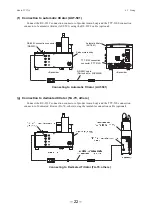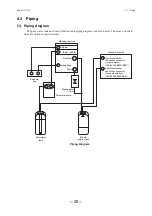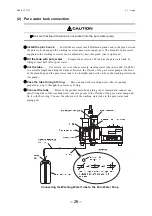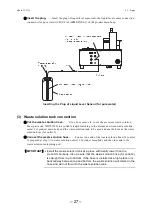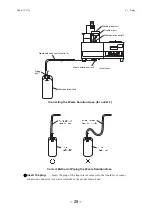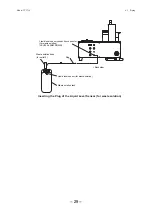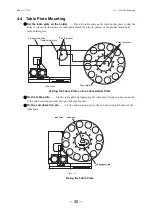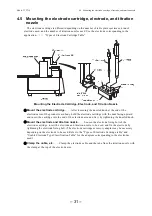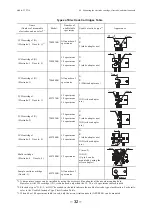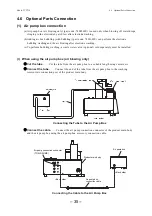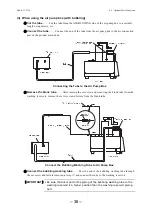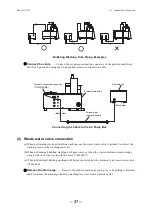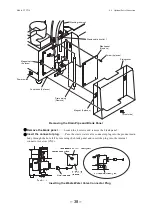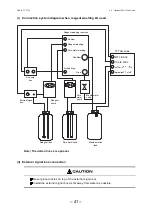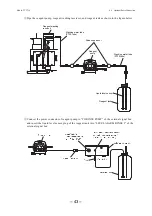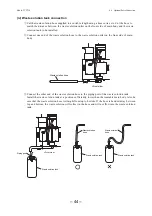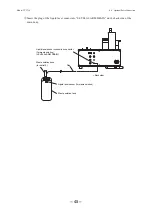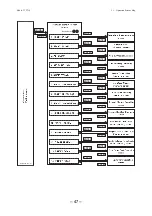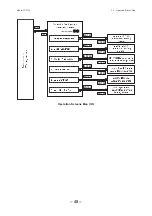Model: TTT-710
4.6 Optional Parts Connection
- 36 -
(ii) When using the air pump box (with bubbling)
①
Cut the tube.
⋅⋅⋅⋅⋅⋅
Cut the tube from the AIR BLOWING side of the air pump box to a suitable
length using cutters, etc.
②
Connect the tube.
⋅⋅⋅⋅⋅⋅
Connect the end of the tube from the air pump box to the air connection
port of the product main body.
Connecting the Tube to the Air Pump Box
③
Remove the blank tube.
⋅⋅⋅⋅⋅⋅
After turning the set screw and removing the blank tube from the
washing reservoir, remove the set screw and ferrule from the blank tube.
Connect the Bubbling Washing Tube to Air Pump Box
④
Connect the bubbling washing tube.
⋅⋅⋅⋅⋅⋅
Pass the end of the bubbling washing tube through
the set screw and ferrule removed at step
③
and connect the tube to the washing reservoir.
【
IMPORTANT
】
•
Be sure that all or part of the piping of the bubbling washing tube to the
washing reservoir is a higher position than the washing reservoir piping
port.
Содержание TTT-710
Страница 115: ... 114 ...
Страница 117: ... 116 ...