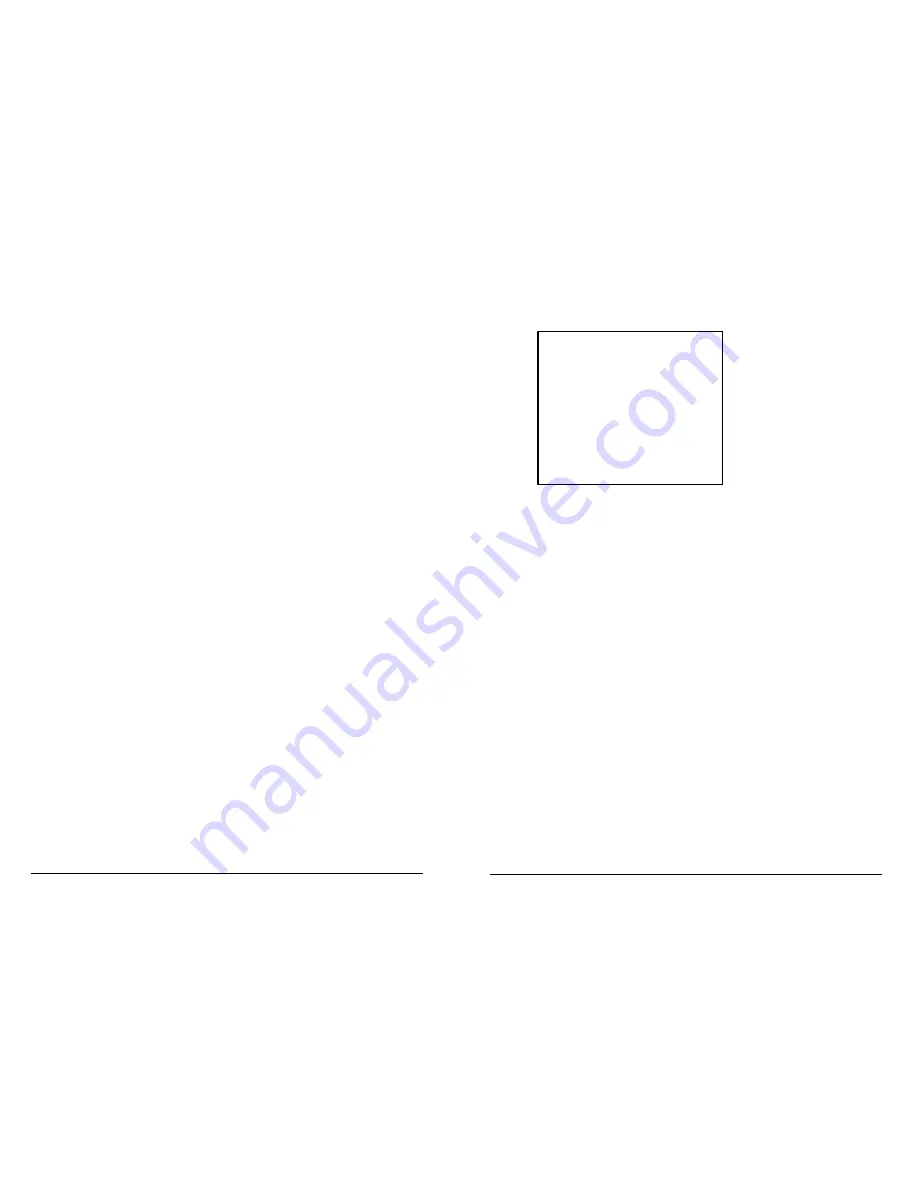
1OPK$CUG +PUVTWEVKQP /CPWCN
MAX RATE, 1/6, 1/5, 1/4, 1/3, 1/2, 1, 2, 5, 10, 20,
30, 60 SECS
- This specifies the time interval between image
captures from each camera in the
ORDER
list. Choose
MAX RATE
to
record at maximum update rate. With this form of specification the
unit has a fixed update rate, but a variable total recording time
(dependant on image file size).
7 / 14 / 21 / 28 / 35 / 42 CAL. DAYS
- This specifies the
record time as a period of calendar days. The OmniBase will record
for a fixed calendar period and “make the most” of this period. These
settings are useful if the amount of recording time over a period is not
known or variable. A user for example may want to record for 28
days but the OmniBase may only be actively recording for between 4
and 20 days over this period. Further details are given in the
Advanced menu section (page 46 ).
RESOLUTION
- This can be set to:
LOW
- This sets the highest compression level - images recorded with
visible blocking artefacts.
MEDIUM
- This sets the medium compression level - images with little
loss of quality, adequate for most applications.
HIGH
- This sets the lowest compression level - high quality images
with near perfect reproduction.
The actual size, in pixels, of a recorded images is 624(h) × 280(v) PAL
624(h) x 240 (v) NTSC (non square pixels) regardless of the
RESOLUTION
setting. See below for approximate file sizes.
FORMAT
- This can be set to:
COND. REFRESH
- In this mode, the unit only saves the areas of the
image that change due to motion from image to image (conditional
refresh). The rest of the image can be restored from previous frames.
This can help to increase recording time and reduce image file size
especially in static or low-motion scenes (such as car parks, offices
etc.). Conditional refresh format is the preferred choice for normal
recording.
FULL UPDATE
- In this mode, each image is saved as a full
compressed image.
FULL UPDATE EVERY: 10/20/30 SECS, 1/2/5/10/20 MINS
This line only appears if conditional refresh format is selected.
Conditional refresh format only stores image changes, but a full image is
required at intervals on the recorded cameras. This full image is
sometimes referred to as a keyframe. All playback starts from a keyframe
as the first reference point. Also the fast - forward / rewind operations
only play back keyframes. The pros and cons of selecting short / long
keyframe intervals are as follows:
1 minute;
Easy to find footage in wind or rewind because start points
exist every minute BUT expensive on disk space as full
images may take up to 10 x the equivalent hard disk space
1OPK$CUG +PUVTWEVKQP /CPWCN
'ZVGTPCN&KUM/GPW
EXTERNAL DISK (DISCONNECTED)
>FORMAT EXT. DISK
COPY TO EXT. DISK
FROM TIME: 13:45:00
DATE: 17/08/00
TO TIME: 14:45:00
DATE: 17/08/00
( 65 Mbytes, 1 MINS*)
DUAL RATE
EXIT (*Download Time)
The external disk menu controls large scale archiving to an external disk.
This can then be reviewed on a PC using the USB Interface Kit. For further
information see page 49.

























