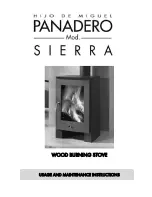24
Image 23.
After the timer is switched on, the screen will turn on illuminating indicators that
indicate which type of programming is activated (daily, weekly, weekend) as well as an
indicator next to the clock symbol indicating that the timer is on. The screen layout and
indicator labels are shown in the following Image.
1 - daily programming indicator
2 - weekly programming indicator
3 - weekend programming indicator
4 - timer indicator
To exit settings, press Key 4. Twice.