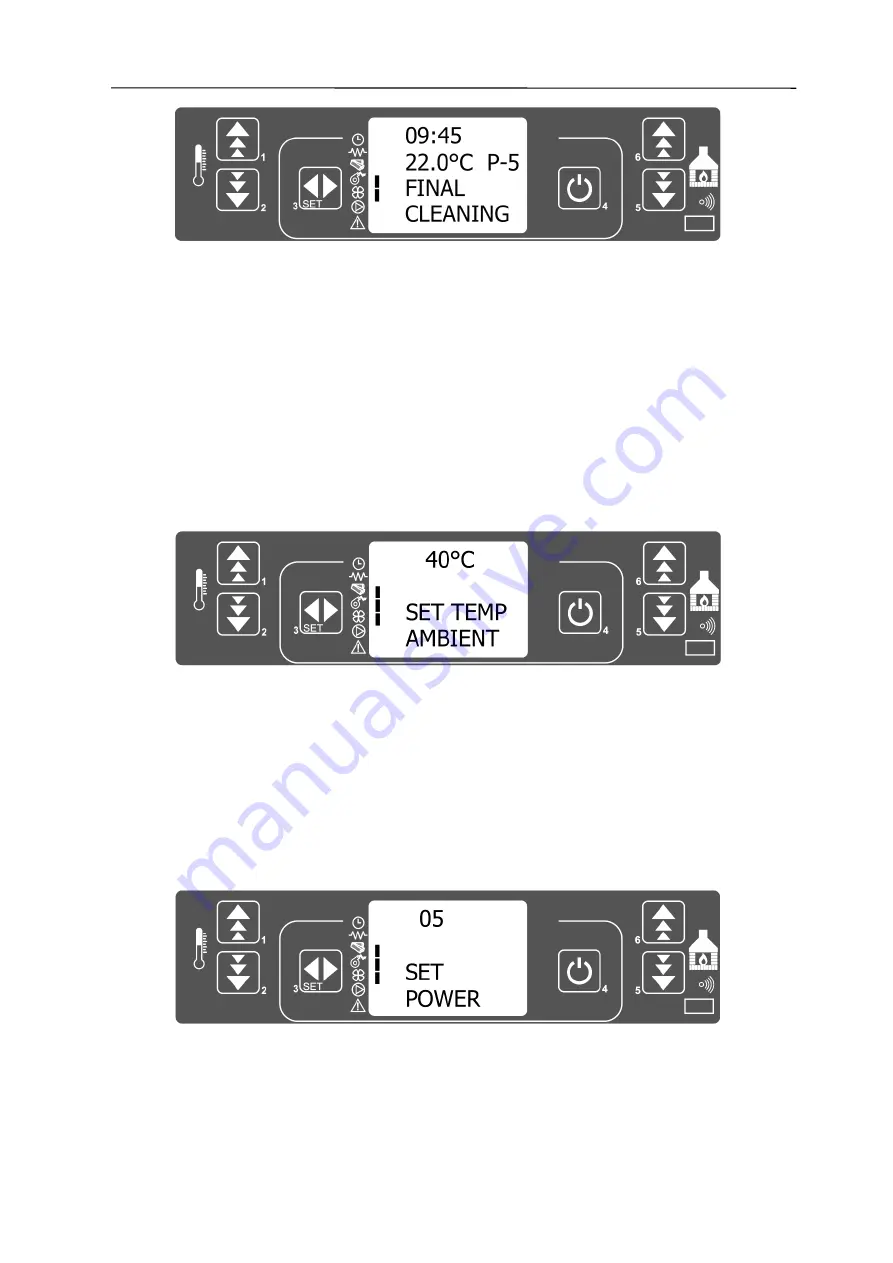
19
Image 17.
7.2. Temperature and mode settings
Temperature setting is done by pressing keys 1 or 2.
Stove will be heated to a certain temperature and then maintain the same one. Command
is done by pressing the key 1 or 2 briefly. After that, push the same Keys to set the
temperature up or down.
This action will be followed with a text
SET ROOM TEMP
(Image 18.). Temperature can be
changed in the interval from 7 to 40
o
C.
Image 18.
Mode setting is done by pressing the key 5 or 6. Modes can be changed from P1 to P5.
Modes can be Changed by keys 5 and 6, which will be followed by the message SET
POWER (Image 19). In higher mode, set temperature will be achieved faster, after which
stove will switch to WORK MODULAT. It means that stove has reached the selected
temperature that will be maintained with a lower regime.
(Mode
« Modulation» is actually P1 – regime with lowest power).
Image 19.






























