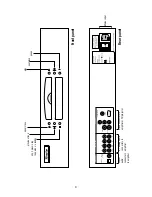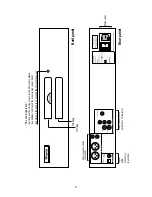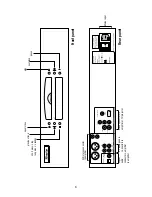15
5.1.3 Angle Mark
Select ON or OFF.
5.1.4 OSD Language
Choose the language used in the on-screen menu.
5.1.5 Captions
Select ON or OFF.
5.1.6 Screen Saver
Always select ON if you have a plasma screen.
5.1.7 YUV video
Select video format. If you want to use the VGA output, then select RGB. Progressive
video only works on RGB or YUV (component).
5.2 Speaker setup
5.2.1 Downmix
If only two channels are connected, e.g. for DVA100 and DVA150B, the sound from
the rear channels and center channels can be blended into the R and L channels. In
this case select “STEREO”. If you only want to downmix the center channel, then
select “LT/RT”.
5.2.2 Speaker enable
Alternatively, the center, rear or subwoofer speaker can be disabled individually.
5.2.3 Speaker delay
In most cases the rear speakers and sometimes the center speakers are placed
closer to the listening position than the left and right speakers. In this case the sound
wave from e.g. the rear speakers will arrive earlier at the listening position and cause
the sound stage to become diffused. To compensate for this, the sound from the rear
and center speakers can be delayed.
Calculate the difference in distance from the rear speakers and left/right speakers
and set the delay of rear speakers accordingly:
-
difference in distance in ft. equals delay in milliseconds (one ft. equals one
millisec.)
-
difference in distance in meters equals delay in milliseconds times 3 (one meter
equals three milliseconds)
Do the same for the center speaker.
5.2.4 Test tone
To check if each speaker is connected or adjusted correctly, activate to send out a
test tone .
Note:
5.2.2, 5.2.3 and 5.2.4 can only be selected, when “DOWNMIX” is OFF.