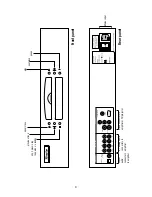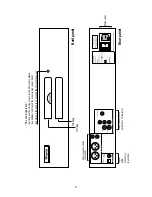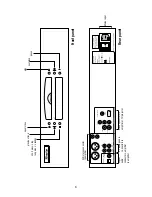13
3.11 Checking the contents of DVD-Video discs: menus
Special selection menus may be included on the disc for titles and chapters. The
DVD player’s menu feature allows you to make selections from these menus. Press
the appropriate numerical key; or use the
ARROW UP
,
DOWN
,
RIGHT
,
LEFT
keys to highlight
your selection, and press
ENTER
.
-
Press
[MENU]
.
-
If the disc has a title menu, this now appears on the OSD.
-
To remove the title menu, press
[MENU]
again.
4. Playing an audio CD or video CD
Audio and video CD’s contain music tracks only.
You can play audio CD’s using the OSD or using the keys on the remote and/or front
panel.
4.1 Playing a disc
-
Play starts when you close the disc drawer.
-
Play will stop at the end of the disc.
-
To stop play at any other time, press
STOP
.
Pause
-
Press
PAUSE
during play to pause the disc.
-
To return to continuous play mode, press
PLAY
.
Search
-
To search forwards or backwards through the disc at up to 4x normal speed,
press
ARROW RIGHT
or
ARROW LEFT
during play for more than 1 second.
-
Search begins and sound is partially muted.
-
To step up to higher speed press
ARROW RIGHT
or
ARROW LEFT
again for more than 1
second
-
To end search, press
PLAY
,
PAUSE
or
STOP
as desired.
Moving to another track
-
Press
NEXT
once during play to step forward to the next track.
-
Press
PREVIOUS
to step back to the beginning of the previous track.
-
To skip rapidly through tracks, hold down
NEXT
or
PREVIOUS
until the desired track is
reached.
-
To go to any track, enter the track number using the numerical keys.
Note:
if the number has more than one digit press the keys in rapid succession.