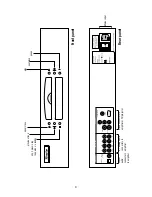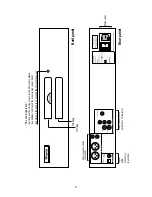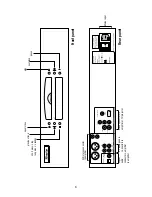10
1. Installation
Place the disc player on a hard and flat surface. To ensure long and trouble free
operation we recommend:
- Do not expose the player to direct sunlight.
- Do not place the player in warm or dusty environments.
Caution:
Because of risk of fire or electric shock, do not expose the player to rain or
moisture.
Caution:
Because of risk of electric shock, do not open the player.
2. Getting started
a: Press
OPEN
on the front of the player.
b: Lay a disc of your choice in the tray, label side up. Make sure it is resting properly
in the correct recess.
c: Gently push the tray, or press
OPEN
or
PLAY
on the front or remote to close the tray.
Note:
If you want to use RGB or component video out it is necessary to select RGB
or YUV (Component) under “YUV VIDEO” in the GENERAL menu.
3. Playing a DVD-video disc
You will recognize a DVD video disc by the logo shown in the display of the player.
Depending on the material on the disc (a movie, video clips, a drama series, etc.) it
may have several titles, and each title may have several chapters. Play stops at the
end of each title. To make access easy and convenient your player lets you move
between titles, as well as between chapters.
Note:
During play various icons will appear on the TV screen for about one second to
confirm that a function has been selected. If an open hand icon appears the
command you have entered is not valid.
3.1 Playing a title
-
Play starts when you close the tray.
-
Depending on the disc, you may be invited to select an item from a menu. If the
selections are numbered, press the appropriate numerical key and if not, use
ARROW UP
,
ARROW
DOWN
,
ARROW RIGHT
and
ARROW LEFT
to highlight your selection and
press
ENTER
.
-
As the disc plays, the DVA player display shows the current title and chapter, and
the elapsed playing time.