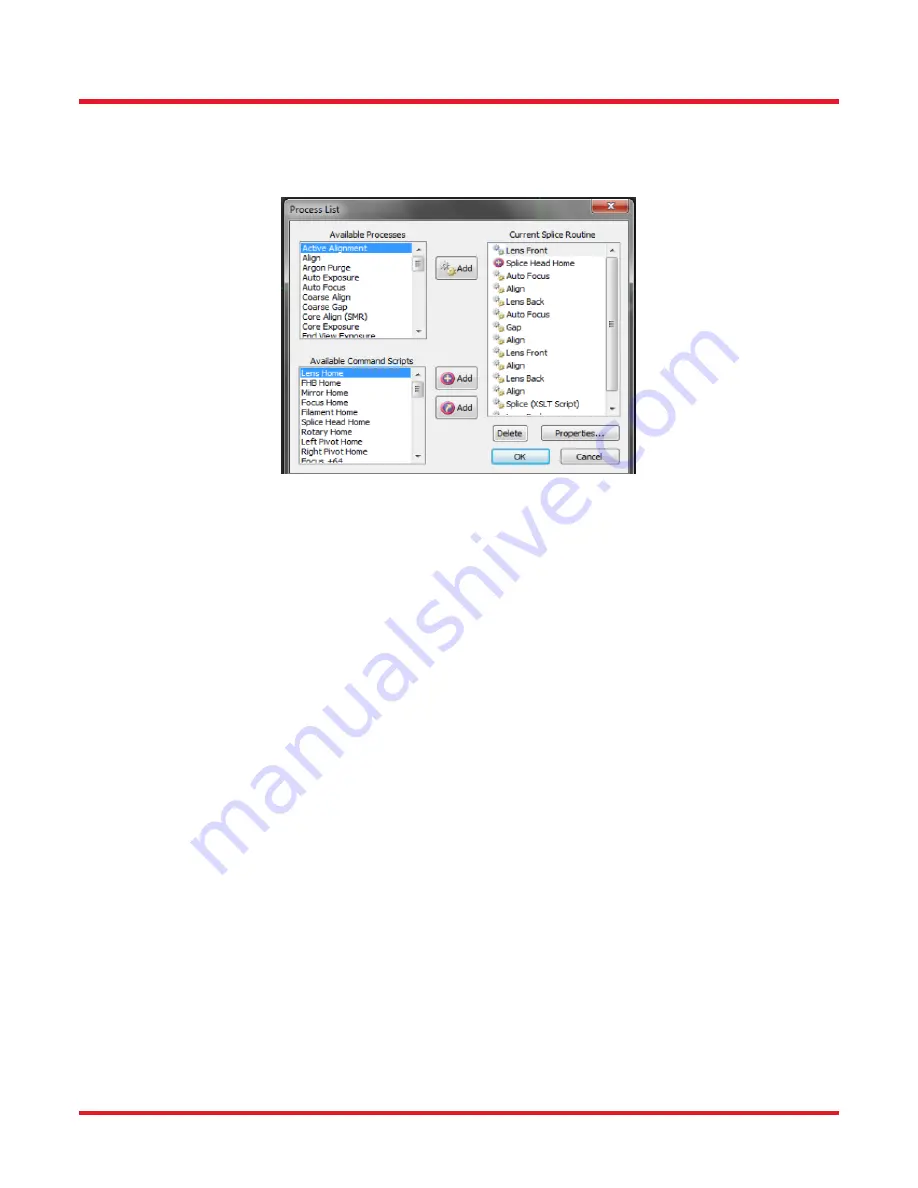
GPX3800 and GPX3850 Glass Processors
Chapter 5: Operation
Rev B, July 24, 2018
Page 33
5.6.2. Modifiying the Splice Routine
The user has the abilitly to modify the splice routine of the “One Buttton” process by right clicking on the
One
Button Process
button. The Process List in Figure 13 shows the current splice routine as well as the available
processes and commands that can be added to the routine.
Figure 13
Splice Process List
The Available Processes are controlled by the software and input to the routine using the
Process Add
button.
The Available Command Scripts listed are any of the buttons in the Macro toolbar (See Section 5.2: Graphical
User Interface). The
Command Script Copy
button will copy the command script in its current form and saved in
the file, even if the macro button is removed. The
Command Script Link
button will link the command script, so it
will update in the routine if the command is modified. It is preferred to use this method of inclusion as it is easier to
track.
5.7. Application Notes
This chapter details specialized fusion splicing applications that can be performed on the glass processor.
5.7.1. Active Rotation Alignment
The active rotation alignment method is also used for elliptical-core fiber (PM or PZ), panda-style PM fiber, bow-
tie style PM fiber, or a hybrid splice between any of these. These polarization-maintaining fibers are aligned
rotationally and in the XY-axes, just as in the blind rotation algorithm.
The active rotation alignment method uses a polarization analyzer to precisely align the fibers rotationally. A light
source is connected to the end of one of the fibers and the polarization analyzer is connected to the other. The
analyzer contains a polarizer which is set to absorb any light in a perpendicular orientation relative to the main
axis of the fibers’ elliptical cores. The analyzer will measure the optical power produced by the system consisting
of the fibers and the polarizer. The alignment routine will align the fibers until this power reading is minimized.
The active rotation alignment method begins with a normal edge alignment, but does not execute the “Auto Gap”
process. Before beginning an active rotation alignment, make sure the light source and polarization analyzer are
attached correctly to the 'Analog 2' output. After completing the edge alignment at the pre-gap distance, one
would normally insert the “Active Rotation” process prior to “Auto gap”, “Edge Align”, “Splice Process”. The “Edge
Align” process consists of three separate stages; an alignment from the back view, followed by an aligment from
the front view, and then a repeat alignment from the back view.
Содержание vytran GPX3800
Страница 1: ...GPX3800 and GPX3850 Glass Processors User Guide ...
Страница 81: ...www thorlabs com ...
















































