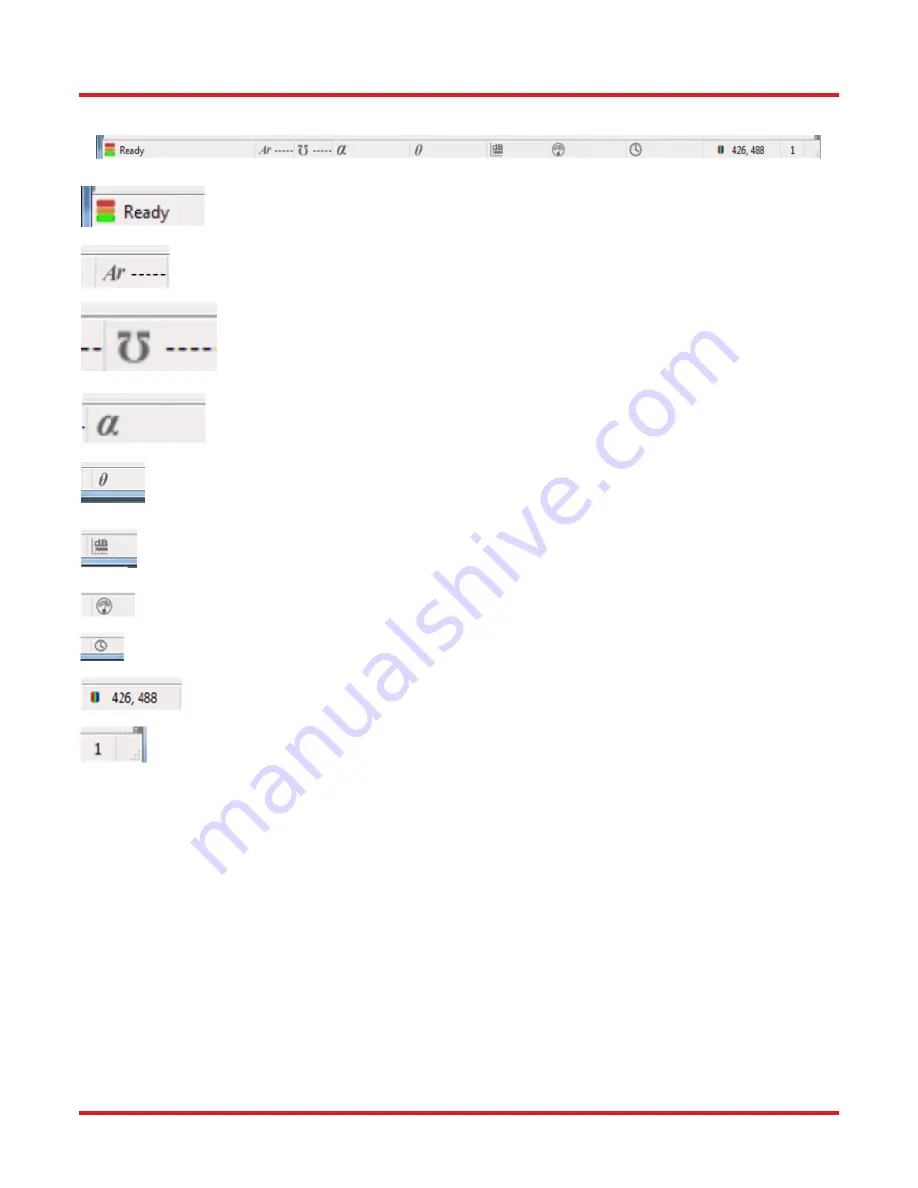
GPX3800 and GPX3850 Glass Processors
Chapter 5: Operation
Page 26
TTN047534-D02
5.2.11. Status Bar
This window indicates the status of the unit. When the bottom bar is green and
the window reads “Ready,” the unit is ready to execute new commands. When
the top bar is red, the unit is not responding, and is either busy or needs to be
initialized. It will also display the process that is running during operation.
This is the argon window. In the default state it is dormant, but if the user
double-clicks it, the argon flow rate is reported, in liters per minute.
This window indicates power consumption. This function too is normally
dormant, but if the user double-clicks it, the unit will periodically report voltage
across and current through the splice head filament through the traffic viewer.
Note that voltage and current are both reported in ADC levels. The maximum
for each is 65535, which corresponds to 5V and 80A respectively.
This window indicates cleave angles. The cleave angle measured on the left
fiber is displayed on the left, and the cleave angle measured on the right fiber is
displayed on the right. To be able to get a reading of the angles, the user has to
do an automatic alignment.
This window indicates how much the fiber is rotated from horizontal (horizontal
being 0°).
This window indicates the splice loss.
This function not yet enabled.
This window is a cumulative “on” timer for the filament.
This window indicates the position of the cursor within the image window.
This window indicates the relative brightness of the pixel under the cursor when
it is within the image window. Double-click on this to adjust the brightness of the
illumination in the current view.
5.3. Initialization and Shutdown
To turn on the glass processor workstation, first open the GUI and then turn on the workstation by turning on the
power supply, then the workstation unit. The system will initialize automatically, or the user can launch the
initialization process to establish communication between the GUI and the unit. This is done by clicking on the
Initialize icon on the main toolbar. We recommend running a “Home Process” for all motors; these are found on
the “Macro Buttons” toolbar.
The shutdown of the system does not require any specific sequence. However, to prevent any debris or particles
falling in either the vacuum holes of the fiber holding blocks or the filament assembly opening, protect the unit with
the dust protecting cover. During shutdown, turn off the unit, power supply, vacuum pump, and the gas regulator.
Содержание vytran GPX3800
Страница 1: ...GPX3800 and GPX3850 Glass Processors User Guide ...
Страница 81: ...www thorlabs com ...
















































