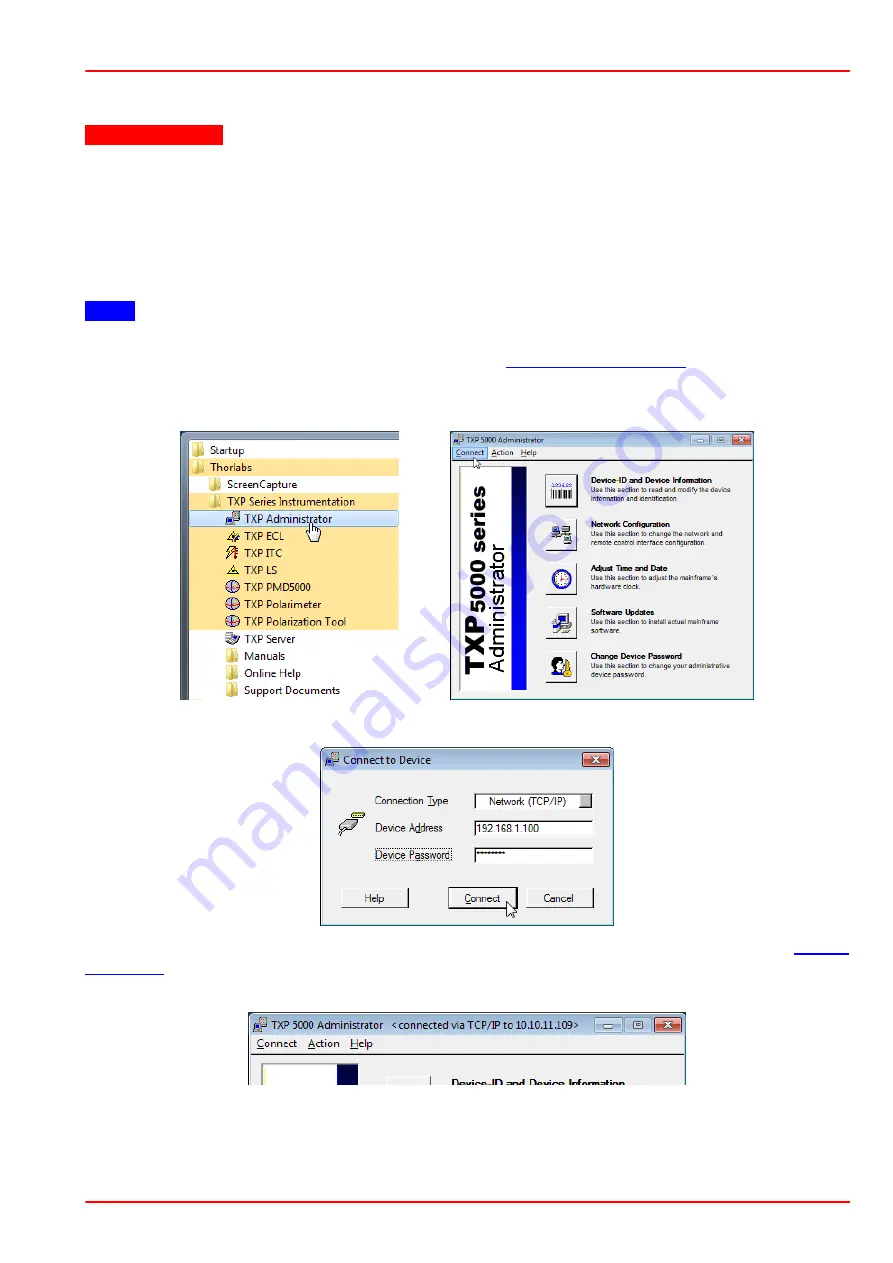
© 2017 Thorlabs GmbH
6 Maintenance and Service
25
6.4.2 Connect the TXP5016 via LAN
Important Note
The TXP Administrator software can connect to the TXP5016 via LAN only if the local Windows
Firewall of the control PC is
switched off
!
Switch on the TXP5016.
Connect the network port (RJ45 connector on the front panel) of your TXP5016 to the local
area network, using a standard network patch cable. Alternatively, you can connect it using the
supplied crossover patch cable directly to the LAN port of your PC.
Note
The IP address settings of the TXP5016 and the control PC must match. Please contact your
System Administrator for support. See also section
to configure the TXP5016.
Open from the Start button the TXP Administrator:
Click
Connect
in the menu bar.
Select the connection type to
Network (TCP/IP)
, enter the Device IP Address and the
. Then click
Connect
. The TXP Administrator connects to the device and reads out
the device information. When done, the header shows
Содержание TXP5016
Страница 1: ...Thorlabs Instrumentation TXP5016 Operation Manual 2017 ...
Страница 2: ...Version Date Item No 3 1 5 31 Jan 2017 M0009 510 102 Copyright 2017 Thorlabs GmbH ...
Страница 9: ... 2017 Thorlabs GmbH 2 Getting Started 7 Allow the installation Then follow the the screenshots below ...
Страница 10: ... 2017 Thorlabs GmbH 8 TXP5016 ...
Страница 42: ......
Страница 43: ......
Страница 44: ...www thorlabs com ...






























