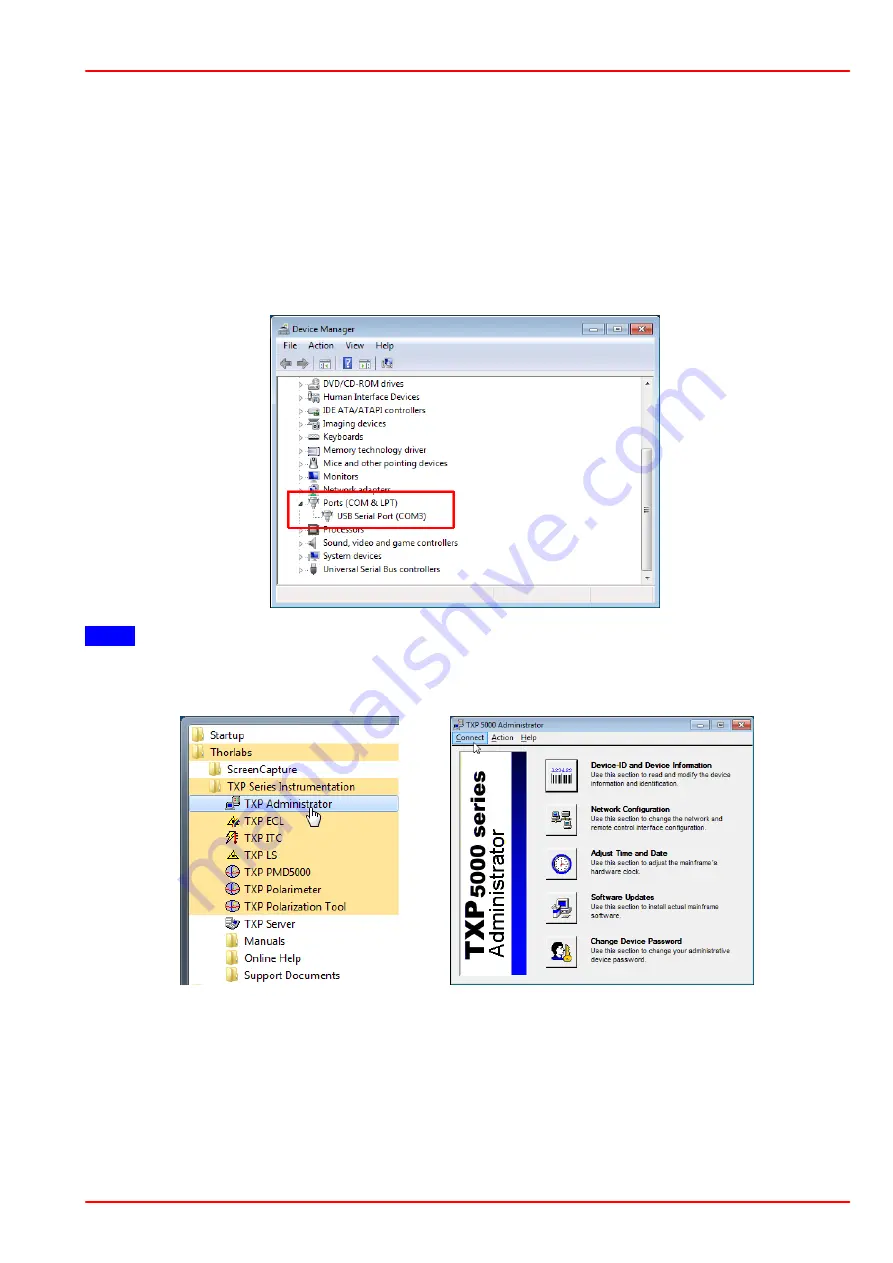
© 2017 Thorlabs GmbH
6 Maintenance and Service
23
6.4.1 Connect the TXP5016 via RS232
Switch on the TXP5016.
Connect the RS232C serial port (male DB9 connector on the front panel) of your TXP5016 to a
serial port of your PC using a null-modem cable.
If your PC has no serial port, you can use any commercially available USB-to-Serial Converter.
Connect it to the PC; the operating system recognizes the device, installs the appropriate
drivers.
Check the Windows Device Manager for the topic
Ports (COM & LPT)
. Expand it and
remember the assigned COM port, e.g.:
Note
The TXP5016 serial interface works with a transfer rate from 9600 to 115200 bps, 8N1.
Open from the Start button the TXP Administrator:
Click
Connect
in the menu bar.
Содержание TXP5016
Страница 1: ...Thorlabs Instrumentation TXP5016 Operation Manual 2017 ...
Страница 2: ...Version Date Item No 3 1 5 31 Jan 2017 M0009 510 102 Copyright 2017 Thorlabs GmbH ...
Страница 9: ... 2017 Thorlabs GmbH 2 Getting Started 7 Allow the installation Then follow the the screenshots below ...
Страница 10: ... 2017 Thorlabs GmbH 8 TXP5016 ...
Страница 42: ......
Страница 43: ......
Страница 44: ...www thorlabs com ...







































