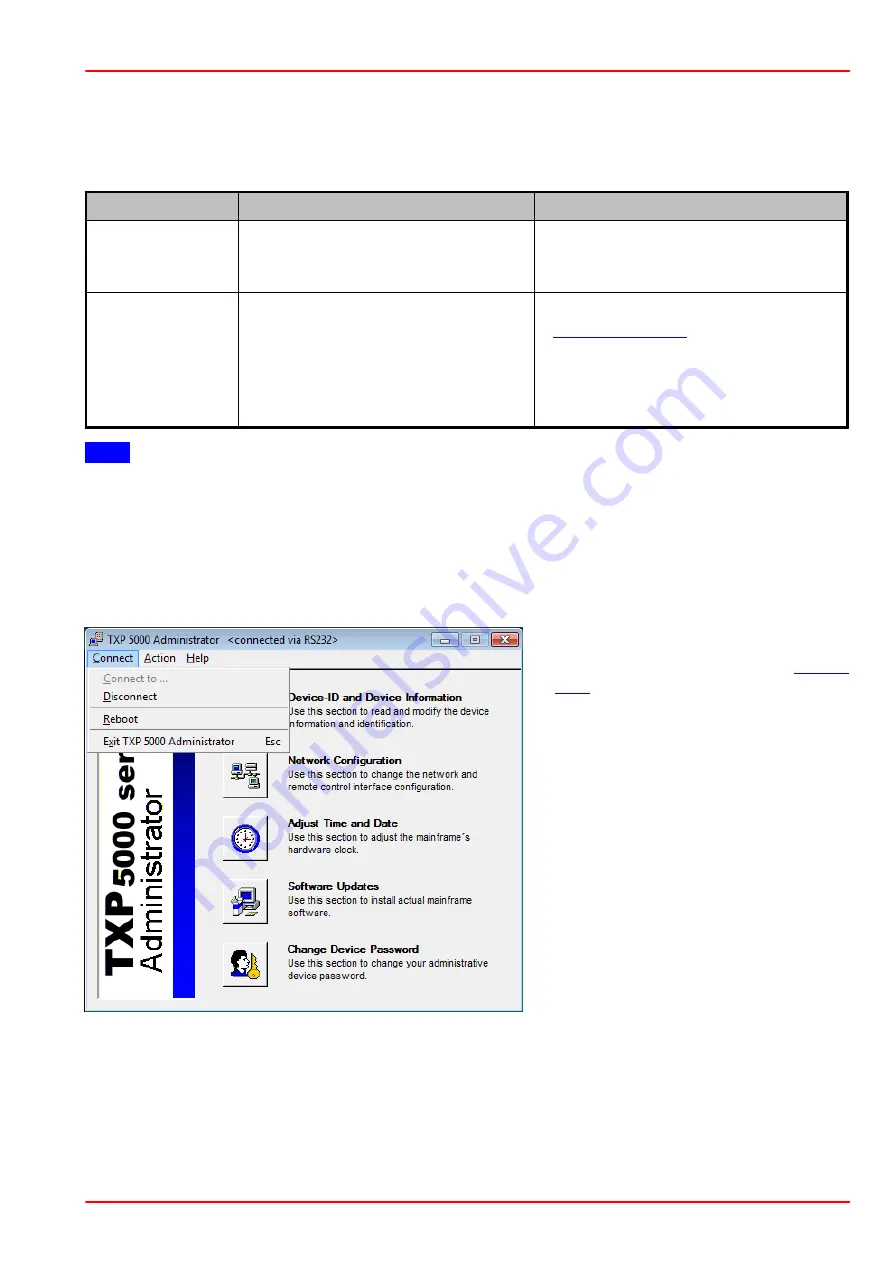
© 2017 Thorlabs GmbH
6 Maintenance and Service
21
6.4 The TXP5000 Series Administrator
The
TXP5000 Series Administrator
that comes with installation package, is a tool to configure
the connected TXP5016. The connection can be made via the RS232 interface or via the local
area network:
Pros
Cons
Serial Connection
·
Easy access without password
·
Connect remains after changing
IP address
·
Control PC must be located in the
immediate vicinity of the TXP5016
LAN Connection
·
Access of the TXP5016 from
remote position
·
The connect via LAN requires a
!
·
After changing the IP, connection
might be lost.
·
The Windows Firewall must be
deactivated.
Hint
Use the RS232 connection for initial configuration of your TXP5016, prior to operation within
the network.
Use the LAN connection only for current service operations, e.g., changing the device ID or
synchronizing date and time with the control PC.
Functions Overview
1.
Menu
Connect
Connect to...
Select the connection interface (
or
) and proceed.
Disconnect
Disconnects the TXP Administrator
form the TXP5016.
Reboot
Restarts the TXP5016. Use this
functions if changes (password, device
ID, IP address etc.) were not applied
correctly.
Exit
Disconnects the TXP5016 and closes
the application.
Содержание TXP5016
Страница 1: ...Thorlabs Instrumentation TXP5016 Operation Manual 2017 ...
Страница 2: ...Version Date Item No 3 1 5 31 Jan 2017 M0009 510 102 Copyright 2017 Thorlabs GmbH ...
Страница 9: ... 2017 Thorlabs GmbH 2 Getting Started 7 Allow the installation Then follow the the screenshots below ...
Страница 10: ... 2017 Thorlabs GmbH 8 TXP5016 ...
Страница 42: ......
Страница 43: ......
Страница 44: ...www thorlabs com ...









































