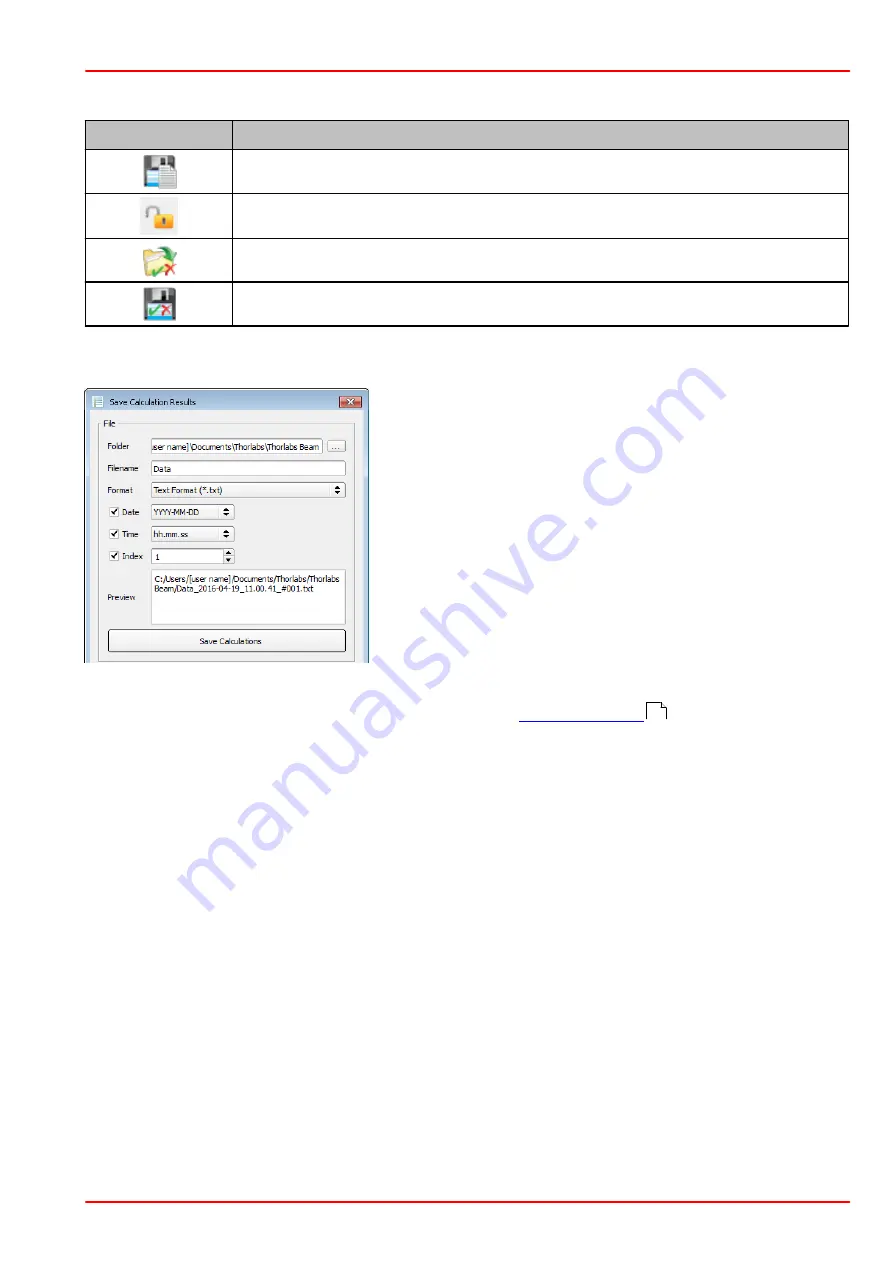
BP209 Series
6 The Graphics User Interface (GUI)
Rev: 8.1, 14-Feb-2022
© 2022 Thorlabs
Page 47
Handling of Calculation Results and Settings
Toolbar Symbol Associated Action
Save Calculation Results
Lock / Unlock Test Parameters
Load Test Parameter Configuration
Save Test Parameter Configuration
Save Calculations
opens a dialog box:
·
Select the destination folder (see the preview pane)
·
Define the file name
·
Select file format (*.txt, *.csv or *.xls)
·
Add date, time stamp, index (optional)
·
Click "Save Calculations"
Lock / Unlock Test Parameters; Load / Save Test Parameter Configuration.
These functions are related to the configuration of the
functionality.
66
Содержание M2MS
Страница 2: ...Copyright 2022 Thorlabs Version Date 8 1 14 Feb 2022 ...
Страница 73: ...BP209 Series 7 Operation Instructions Rev 8 1 14 Feb 2022 2022 Thorlabs Page 71 Example ...
Страница 92: ...BP209 Series 7 Operation Instructions Page 90 21424 D02 ...
Страница 119: ...BP209 Series 7 Operation Instructions Rev 8 1 14 Feb 2022 2022 Thorlabs Page 117 ...
Страница 151: ...BP209 Series 11 Appendix Rev 8 1 14 Feb 2022 2022 Thorlabs Page 149 Typical Responsivity Extended InGaAs Photodiodes ...
Страница 154: ...BP209 Series 11 Appendix Page 152 21424 D02 11 7 Drawing BP209 Drawing BP209 Series Imperial Version ...
Страница 155: ...BP209 Series 11 Appendix Rev 8 1 14 Feb 2022 2022 Thorlabs Page 153 Drawing BP209 Series Metric Version ...
Страница 157: ...BP209 Series 11 Appendix Rev 8 1 14 Feb 2022 2022 Thorlabs Page 155 11 9 Drawing BP209 Mounting Adapter ...
Страница 158: ...BP209 Series 11 Appendix Page 156 21424 D02 11 10 Drawing M2MS BP209 ...
Страница 162: ...BP209 Series 11 Appendix Page 160 21424 D02 11 14 Certifications and Compliances ...
Страница 167: ...www thorlabs com ...
















































