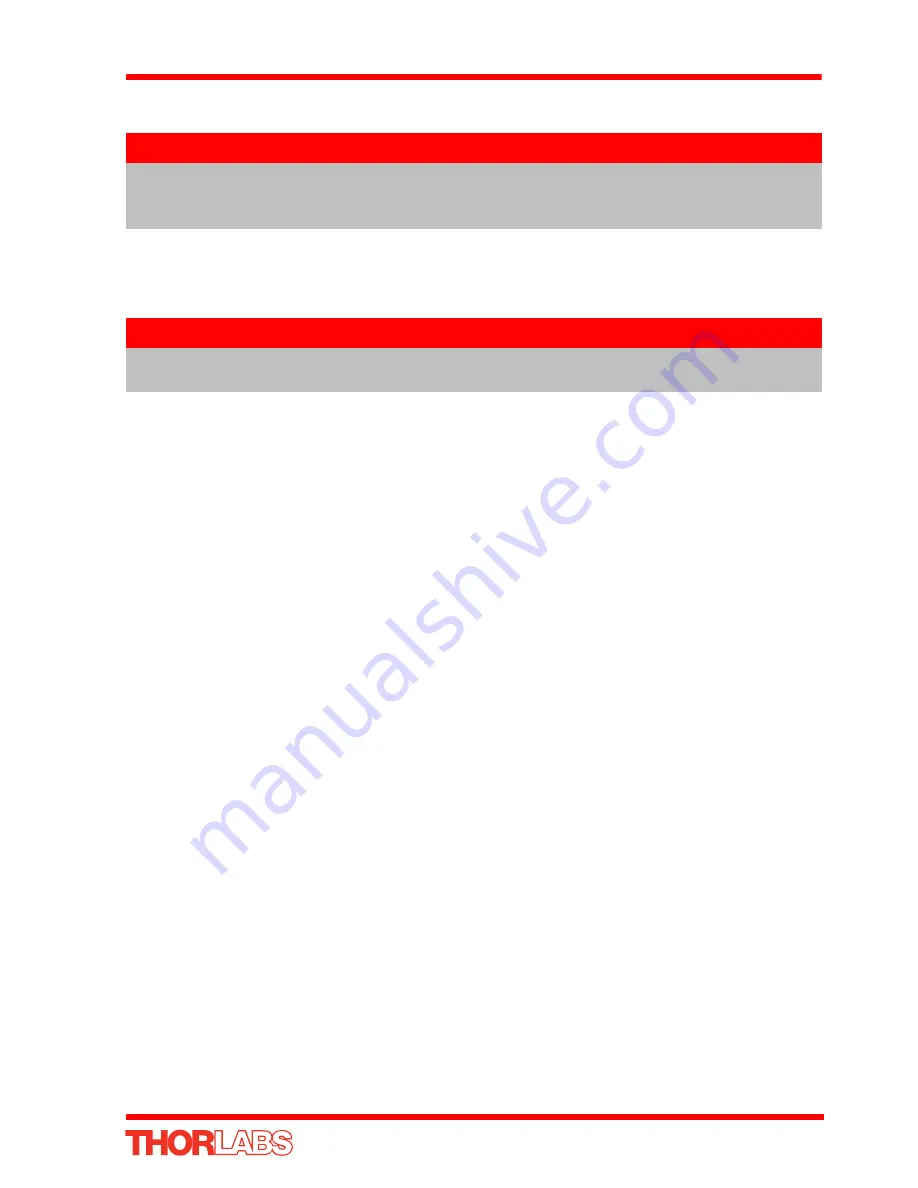
49
K-Cube Position Aligner
Once the PID parameters have been adjusted, check that the system is
unconditionally stable. Tap the wo rk surface to check that the system cannot be
provoked into instablity by vibration.
5.3.7
Troubleshooting
In summary, the 4 most common reasons why the system will not operate correctly
are:
• A piezo controller is connected to the wrong axis - see Section 5.3.5. Item 4 or 6. or
the axes are swapped.
• X-axis or Y-axis Position Demand Sense is set incorrectly - see
Section 6.2.
• PID constants need adjustment - see
Section 6.2.
• The ‘Drive Input Source’ parameter for the Piezo unit is set incorrectly - see
Section
6.2.
5.4
Setting Sequences
The Kinesis software allows sequences to b e programmed, allowing several
operations to be performed without user intervention. For more details and
instructions on setting sequences, please see the
Kinesis Helpfile
.
5.5
Changing and Saving Parameter Settings
During operation, certain settings (e.g. operating mode, etc) ca n be changed as
required and saved to the device for use in the absence of a PC. However, when the
device is next connected to a PC and the Kinesis Server is run up, these settings will
be overwritten by the default settings. These values have been chosen to provide safe
performance in the majority of a pplications. For applications where these se ttings
need to be changed, a new set of Device Start Up settings', must be created which
can then be applied and/or uploaded on subsequent start up. See the
Kinesis Helpfile
for more details.
Note
The default settings for the PID parameters are correct for the set up
shown in Fig. 4.9. If any of the above signs are apparent, it will be
necessary to adjust the PID settings in the Settings panel - see Section 6.2.
Note
Stable, closed loop operation can only be achieved with continuous wave
(CW) lasers. This product is not recommended for use with Pulsed Lasers.
















































