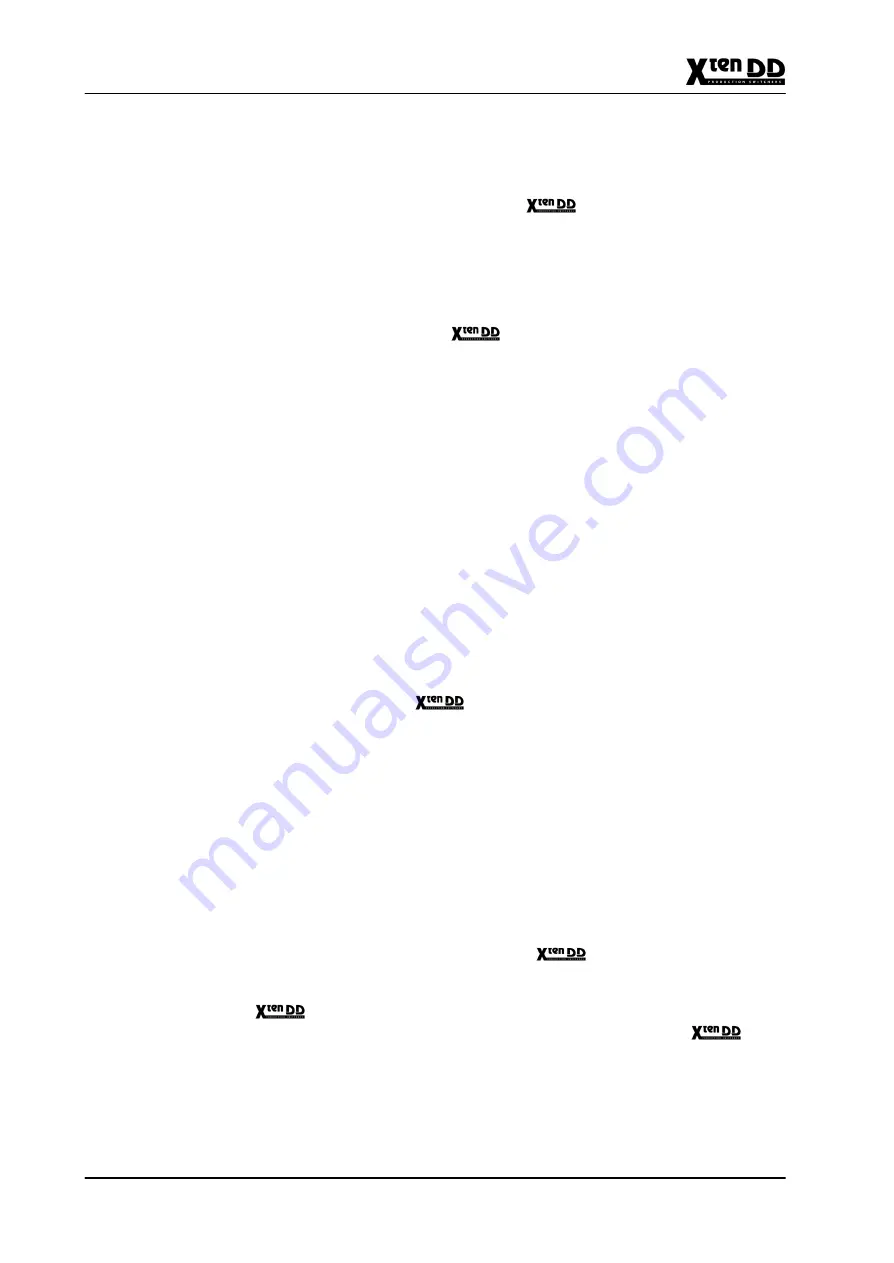
7. Installing External Devices
7 - 20
Planning and Installation - Rev. 0 / 04.2002
Operation Hints
Sequence Recall
:
DVE sequences may be recalled from the
wipe selection panel when dele-
gated to DVE1/2 or from the sidepanel DVE1/2 menus, respectively.
Tape Motion Controls:
The Charisma X-VTL sequence can be controlled by the motion control keys in the
machine control section of the
control panel (or from the DVE1/2 sidepanel
menu, respectively).
Available controls are:
STOP
/
PLAY
/
REVERSE
/
REWIND
/
FAST FOREWIND
DVE Transitions
:
By selecting
DVE
as transition type it is possible to carry out wipe transitions using
external DVE effects. These effects may also be controlled from the T-Bar in the
machine control section.
Note:
From software version V5.4 on sequences on the Charisma X-VTL are not required
to be scaled any longer in order to be used with a DVE effects transition (as op-
posed to earlier versions or the Charisma Ten-X which required the sequences to
have a fixed duration).
Notes on building a DME effect for DVE transitions:
A DVE transition on the
uses an effect built on the Charisma X-VTL as a
transition. This effect is built from keyframes, in order to obtain the desired result
it is important to note the following points:
D
For the initial keyframe, set the image size to full screen size.
D
For the final keyframe, move the image off the screen, or reduce size to zero,
so that it cannot be seen on the screen.
7.1.3.2 Switcher Aux Bus control
The Charisma source select interface to
switchers is based upon the
GVG200 edit controller protocol in conjunction with DD30 switcher series native
commands. This is for historical reasons. In order to utilize this protocol on a
switcher the software component
DS 0111
is required. This is a special edit
controller protocol which will translate DD30 style commands into
native
commands.
Содержание grass valley XtenDD
Страница 17: ...Contents VI Planning and Installation Rev 0 04 2002 ...
Страница 27: ...1 General 1 10 Planning and Installation Rev 0 04 2002 1 5 OVERALL BLOCK DIAGAM VIDEO ...
Страница 29: ...1 General 1 12 Planning and Installation Rev 0 04 2002 ...
Страница 33: ...2 Technical Data 2 4 Planning and Installation Rev 0 04 2002 ...
Страница 39: ...3 Mounting Instructions 3 6 Planning and Installation Rev 0 04 2002 ...
Страница 45: ...3 Mounting Instructions 3 12 Planning and Installation Rev 0 04 2002 ...
Страница 61: ...3 Mounting Instructions 3 28 Planning and Installation Rev 0 04 2002 ...
Страница 69: ...4 Connection and Startup 4 8 Planning and Installation Rev 0 04 2002 ...
Страница 71: ...4 Connection and Startup 4 10 Planning and Installation Rev 0 04 2002 ...
Страница 75: ...4 Connection and Startup 4 14 Planning and Installation Rev 0 04 2002 ...
Страница 79: ...4 Connection and Startup 4 18 Planning and Installation Rev 0 04 2002 ...
Страница 87: ...4 Connection and Startup 4 26 Planning and Installation Rev 0 04 2002 ...
Страница 101: ...4 Connection and Startup 4 40 Planning and Installation Rev 0 04 2002 ...
Страница 105: ...4 Connection and Startup 4 44 Planning and Installation Rev 0 04 2002 ...
Страница 137: ...5 Initial Installation 5 32 Planning and Installation Rev 0 04 2002 ...
Страница 138: ...5 Initial Installation 5 33 Planning and Installation Rev 0 04 2002 ...
Страница 141: ...6 Installing System Accessories 6 3 Planning and Installation Rev 0 04 2002 ...
Страница 162: ...6 Installing System Accessories 6 24 Planning and Installation Rev 0 04 2002 ...
Страница 172: ...6 Installing System Accessories 6 34 Planning and Installation Rev 0 04 2002 ...
Страница 196: ...7 Installing External Devices 7 24 Planning and Installation Rev 0 04 2002 ...
Страница 214: ...7 Installing External Devices 7 42 Planning and Installation Rev 0 04 2002 ...
Страница 218: ...7 Installing External Devices 7 46 Planning and Installation Rev 0 04 2002 ...
Страница 226: ...7 Installing External Devices 7 54 Planning and Installation Rev 0 04 2002 ...
Страница 244: ...7 Installing External Devices 7 72 Planning and Installation Rev 0 04 2002 ...
Страница 250: ...7 Installing External Devices 7 78 Planning and Installation Rev 0 04 2002 ...






























