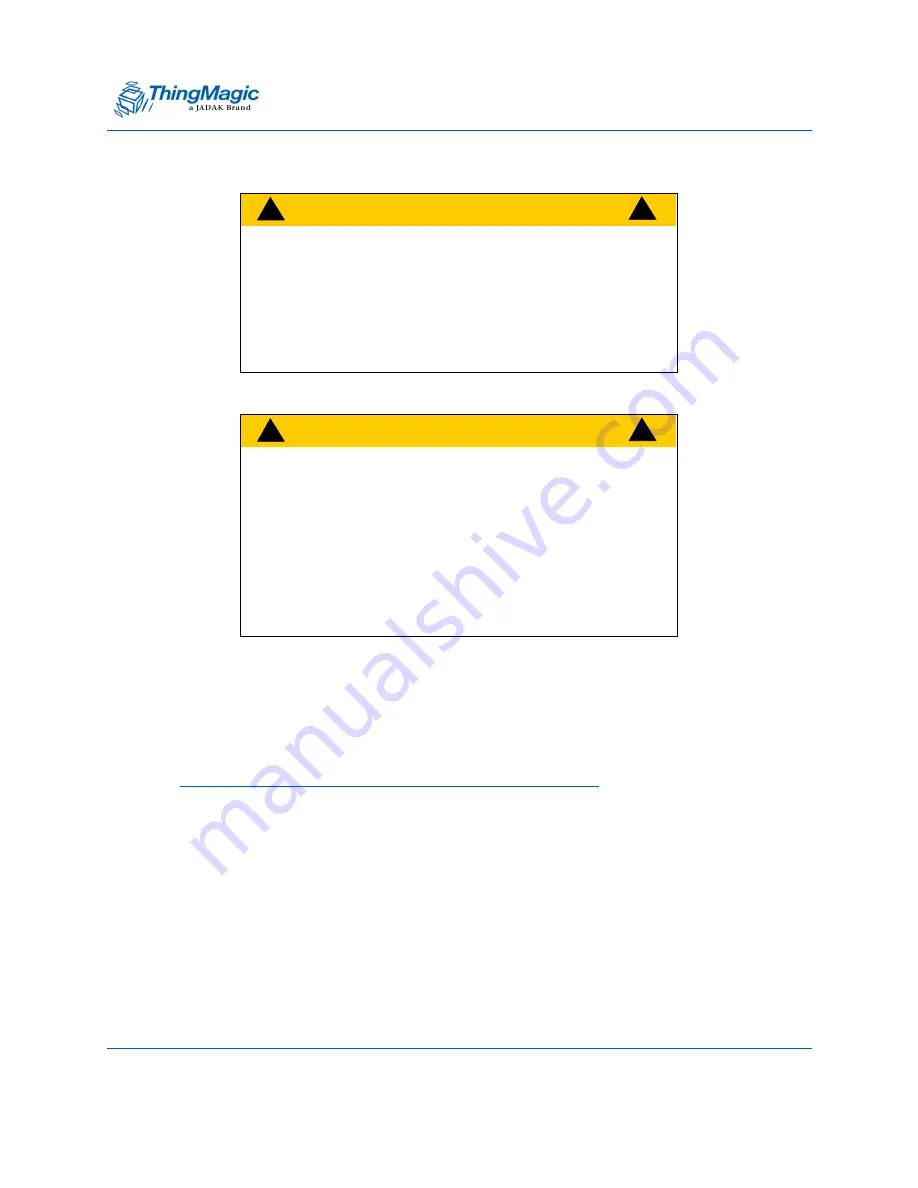
Controlling the Reader
M6 and Astra-EX User Guide
60
3.
Click the Update button to download the new firmware to the reader.
The status frame at the bottom of the page displays the progress of the update.
4.
Restart the reader to activate the new firmware.
The old firmware remains active until the Reader is restarted.
Note
If for any reason a firmware update fails, the device may restart in Safe Mode.
C
A
U
T
I
O
N
!
!
!
If you se le ct the "Erase conte nts be fore
installing" che ck box, you will e rase all
user-installed programs or files residing on
the reader. DO NOT select this option if you
wish to preserve any user programs resid-
ing on the reader.
C
A
U
T
I
O
N
!
!
!
If you select the "Revert to default settings"
c h e c k b o x , y o u w i l l e r a s e a n y c h a n g e s
made to the reader's configuration settings
and revert to factory default settings. If you
select this option, the reader's current con-
figuration settings will be erased. DO NOT
select this option if you wish to preserve
the reader's current configuration settings.
Содержание Astra-EX
Страница 1: ...1 Mercury6 M6 and Astra EX User Guide For firmware version 4 17 and later 875 0058 05 RevC...
Страница 23: ...Setting Up the Reader M6 and Astra EX User Guide 23 Figure 7 M6 and Astra EX Status Page...
Страница 28: ...Networking the Reader M6 and Astra EX User Guide 28 Figure 8 M6 and Astra EX Settings Page...
Страница 34: ...Networking the Reader M6 and Astra EX User Guide 34 Figure 11 Fallback Interface Flowchard...
Страница 38: ...Networking the Reader M6 and Astra EX User Guide 38 Figure 12 M6 and Astra EX Reader Listing Page...
Страница 81: ...Compliance and IP Notices M6 and Astra EX User Guide 81 EU RED Declaration of Conformity...
Страница 83: ...Compliance and IP Notices M6 and Astra EX User Guide 83...
Страница 88: ...Appendix B M6 and Astra EX Dimensions M6 and Astra EX User Guide 88 Figure 22 Astra EX Dimensions...






























