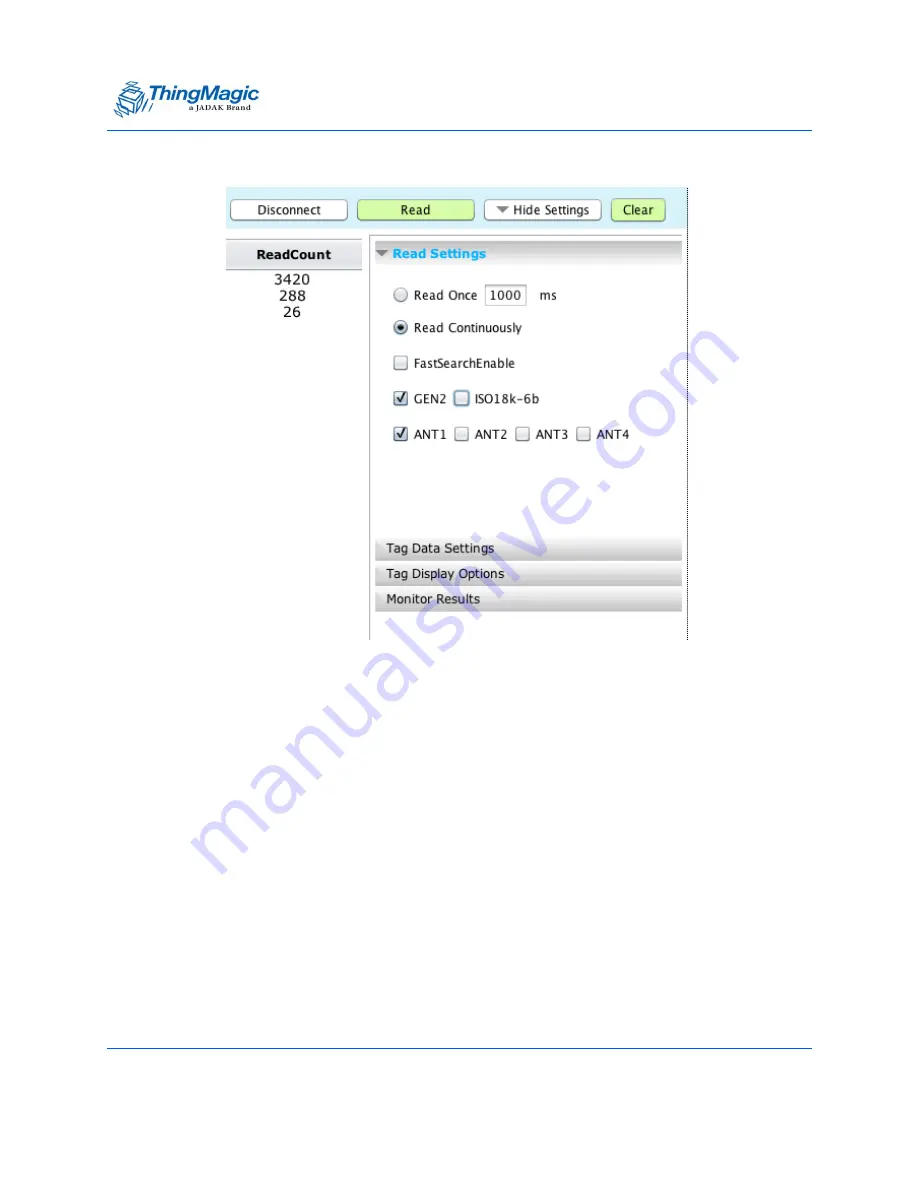
Controlling the Reader
M6 and Astra-EX User Guide
48
Figure 17:
Query Settings Panel
Once clicked the settings panel will slide out and expose several groupings of settings:
Read Settings
These settings control the behavior of the
Read
button:
Read Once - Each click of
Read
causes a single query for the time specified.
Read Continuously - Clicking
Read
causes a continuous read to be run until
Stop
Reading
is clicked.
Optionally select/deselect protocols, antennas, use Fast Search (optimizes
performance for maximum re-reads of a few tags).
Tag Data Settings
This settings allows an additional block of data, up to 64 bytes, to be read from each tag
during the query.
Содержание Astra-EX
Страница 1: ...1 Mercury6 M6 and Astra EX User Guide For firmware version 4 17 and later 875 0058 05 RevC...
Страница 23: ...Setting Up the Reader M6 and Astra EX User Guide 23 Figure 7 M6 and Astra EX Status Page...
Страница 28: ...Networking the Reader M6 and Astra EX User Guide 28 Figure 8 M6 and Astra EX Settings Page...
Страница 34: ...Networking the Reader M6 and Astra EX User Guide 34 Figure 11 Fallback Interface Flowchard...
Страница 38: ...Networking the Reader M6 and Astra EX User Guide 38 Figure 12 M6 and Astra EX Reader Listing Page...
Страница 81: ...Compliance and IP Notices M6 and Astra EX User Guide 81 EU RED Declaration of Conformity...
Страница 83: ...Compliance and IP Notices M6 and Astra EX User Guide 83...
Страница 88: ...Appendix B M6 and Astra EX Dimensions M6 and Astra EX User Guide 88 Figure 22 Astra EX Dimensions...






























