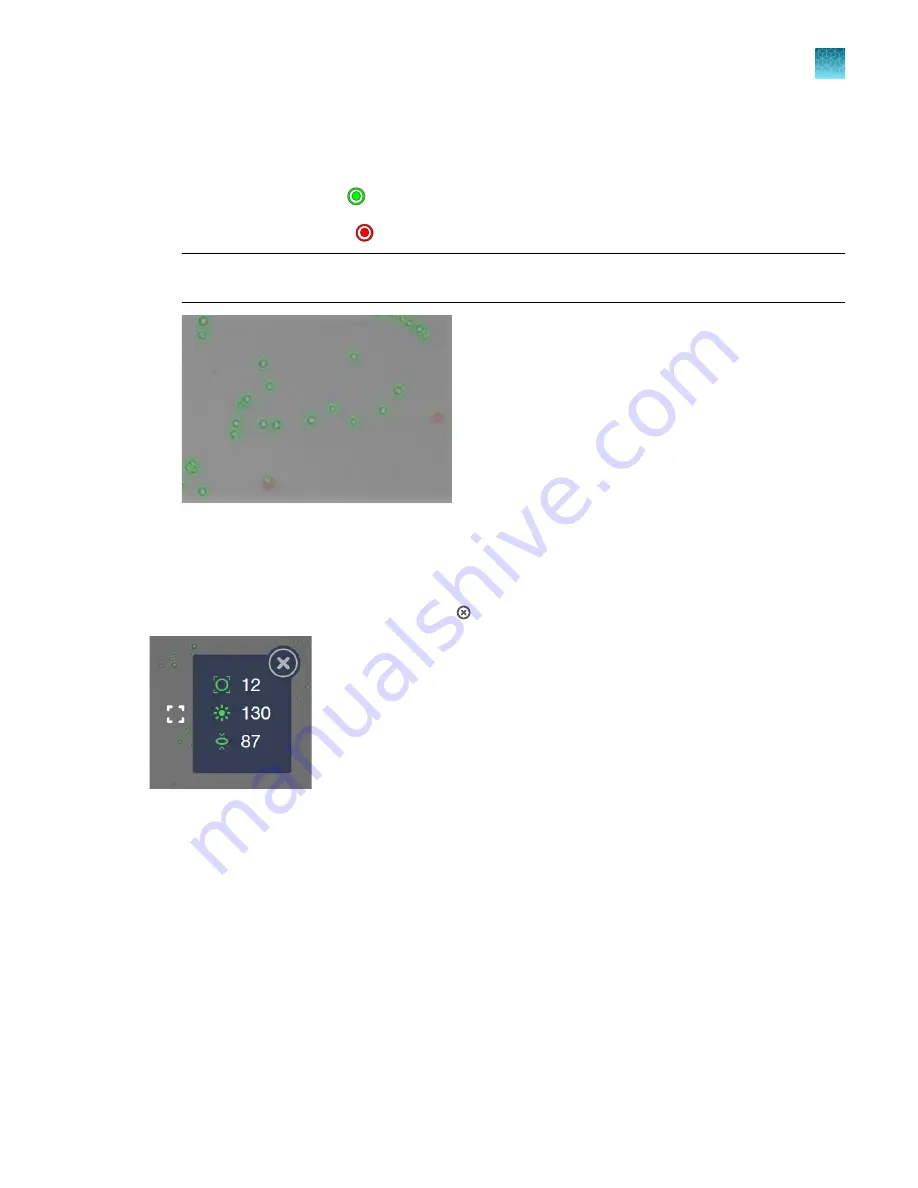
Identify cells counted in cell count and cell viability assays
On the Results screen, Live or Dead cells can be selected.
1.
To view Live cells, press on the right panel. This marks all Live cells in green.
2.
To view Dead cells, press on the right panel. This marks all Dead cells in red.
Note:
You may select either or both options. The detailed image below shows both Live (green)
and Dead (red) cells are selected.
3.
To unmark the cells, press the appropriate colored button again.
Individual cells can be selected to view their specific size, brightness, and circularity gating settings.
Zooming in on the image will allow for easier selection of individual objects. Click on the desired cell
and a pop-up displays the parameters. Press to close the pop-up.
Chapter 5
Cell count and cell viability assays
Identify objects counted
5
Countess
™
3 Automated Cell Counter User Guide
25
Содержание Invitrogen AMQAX2000
Страница 55: ......






























