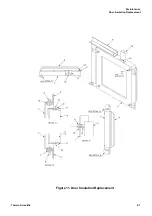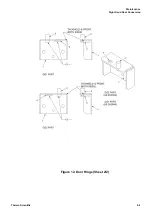Communication Option
Troubleshooting
8-4
Thermo Scientific
Troubleshooting
If your connection is not working properly, check the following conditions:
A. Verify complete and tight cable connections between the Thermo Fisher
Scientific unit and the PC.
B. Verify that power has been supplied to the unit and temperature controller
before starting the software program.
C. Verify the configuration values in the controller, listed in the
D. Verify the values in the “ports & protocols” window (
Decimal Point Adjustment
If the decimal point on the PC display of the controller does not match the
controller display, you can make an adjustment to correct this:
1. From the Configuration Mode (available through the “file” drop down while in
the Runtime Mode), select the “Variables List” icon, represented by a page with
lines on it.
2. Select the controller model number and select “Properties” button. The
“Add/Rename Instrument” box appears.
3. In the Address window, highlight the middle digit (usually a 1), and change to
“0” (zero).
4. Click the “Rename Only” button. Close the “Variables” box (click on “X” in
corner of smaller box).
5. Select the “Enter Runtime” icon to see the results of the change.
Addresses for Multiple Controllers
When more than one controller has the same communication address, alternative
addresses need to be set up in the individual controllers. Addresses 1 through 99
can be selected on The same communication link to each PC COM port.
1. Determine a unique address for each temperature controller equipped with the
communication option.
2. On the UT150 controller, access the Operating Parameters menu by pressing
and holding SET/ENT for 3 seconds.
3. Press and release SET/ENT repeatedly until the upper display reads LoC.
4. Press until the displayed value of LoC is - 1, then press SET/ENT to
access the Setup Parameters menu.
Содержание BF51841BC
Страница 1: ......
Страница 6: ...List of Figures ii Thermo Scientific ...
Страница 18: ...Safety Notes Standards and Directives 1 12 Thermo Scientific ...
Страница 22: ...Unpacking Unpacking 3 2 Thermo Scientific ...
Страница 28: ...Installation Shelf Installation in Box Furnaces 4 6 Thermo Scientific ...
Страница 38: ...Correction of Temperature Overshoot 6 8 Thermo Scientific ...
Страница 42: ...Excess Temperature Option B Model Excess Temperature Controller Operation 7 4 Thermo Scientific ...
Страница 48: ...Communication Option Addresses for Multiple Controllers 8 6 Thermo Scientific ...
Страница 55: ...Maintenance Door Insulation Replacement Thermo Scientific 9 7 Figure 11 Door Insulation Replacement ...
Страница 57: ...Maintenance Right Hand Door Conversion Thermo Scientific 9 9 Figure 12 Door Hinge Sheet 2 2 ...
Страница 63: ...Replacement Parts Thermo Scientific 11 3 Figure 13 Wiring Diagram ...
Страница 64: ...Replacement Parts 11 4 Thermo Scientific ...
Страница 65: ...Thermo Scientific 12 1 12 Error Codes This chapter is not applicable ...
Страница 66: ...Error Codes 12 2 Thermo Scientific ...
Страница 68: ...WEEE Compliance 13 2 Thermo Scientific ...
Страница 69: ...Thermo Scientific 14 1 14 14 Spare Parts and Accessories This chapter is not applicable ...
Страница 70: ...Spare Parts and Accessories 14 2 Thermo Scientific ...
Страница 72: ...Device Log 15 2 Thermo Scientific ...