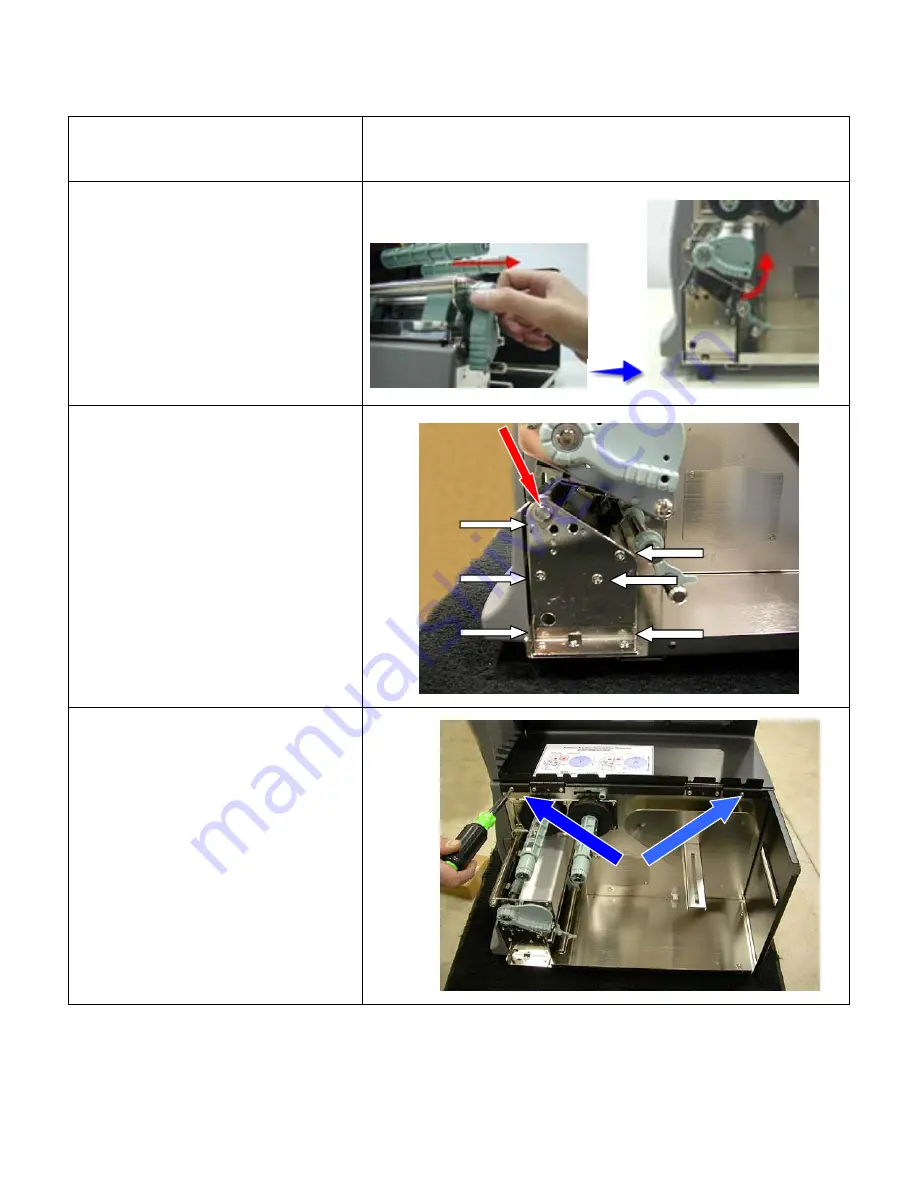
Drive Roller Replacement
1. Switch the power off to the
printer and unplug the printer.
2. Pull the Printhead Lever out and
rotate it upward to the right
(counterclockwise) to open the
Printhead.
3. Remove all six Phillips screws
(white arrows) and the c-clip
(red arrow) as shown.
4. Remove the electronics side
cover by first removing the two
Phillips screws (blue arrows) and
then closing the media cover.
The electronics side cover can
then be removed by sliding the
cover straight up.
- 38 -




































