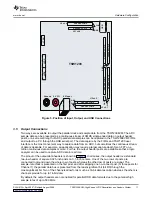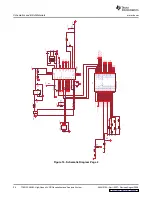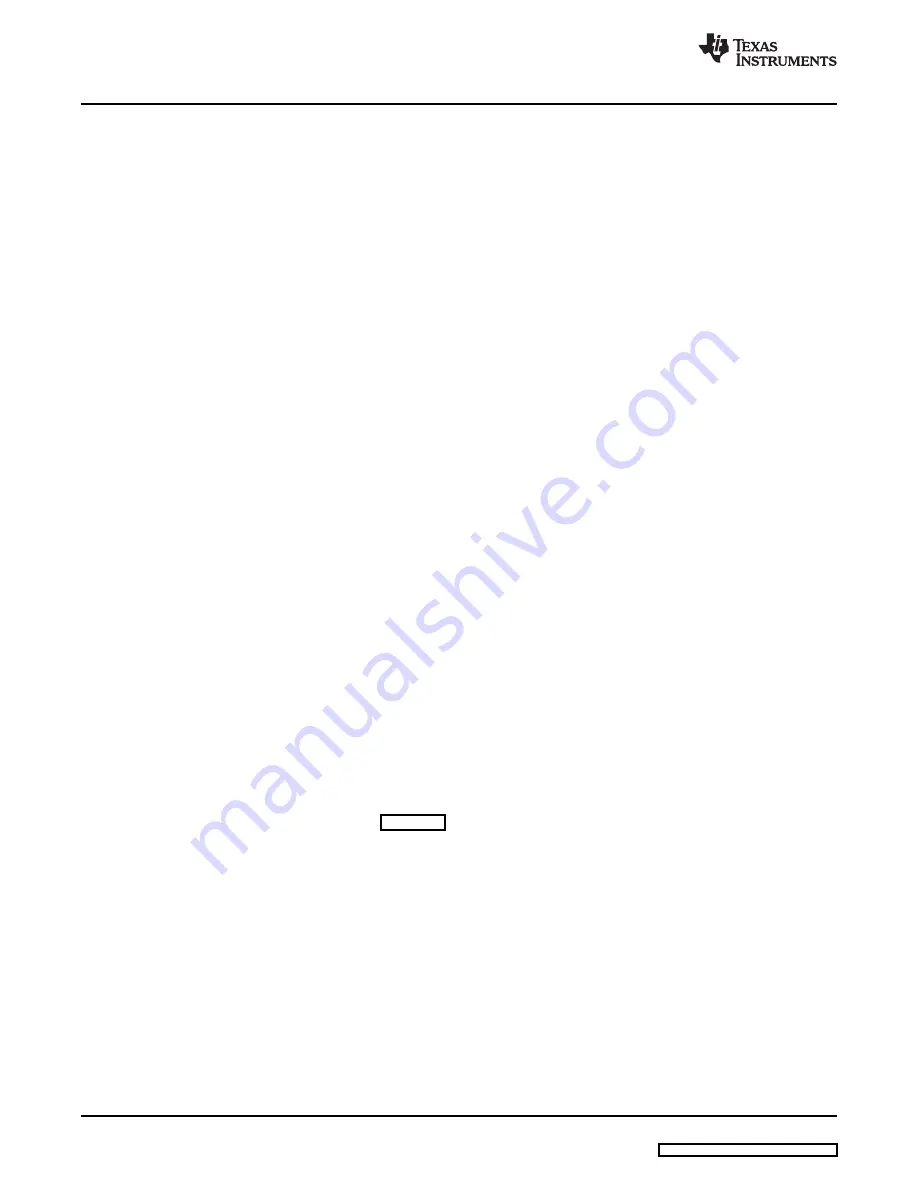
5.2
Status Window
5.3
Device Specific Selections
5.4
Single Tone FET
5.4.1
Parameter Controls
User Interface
www.ti.com
The lower left portion of the TSW1200 user interface software window under the TI logo is reserved for
reporting status, warnings, errors, and informational output. When the TSW1200 software is first run, it
queries the TSW1200EVM and displays the revision of the FPGA firmware and the type of ADC interface
the TSW1200EVM is expecting to see based on jumper settings J10 and J11. At any time, this initial
information can be displayed again by selecting the Reinitialize Instrument option in the Instrument
Options tab of the toolbar.
During operation of the TS1200 software, warnings may appear in the status window if selections made
from the drop-down menus of the interface are incompatible with the hardware selections or settings. If an
ADC selection is made that is not supported by the TSW1200EVM jumper settings of J10 and J11, then a
message in the status window prompts the user for a different device selection or to set the jumpers to the
proper position on the hardware. If a sample rate is entered that is faster than that supported by a
particular ADC data sheet, then a warning is displayed in the status window.
Drop-down menus that are specific to a particular ADC device selection are located along the top of the
display under the toolbar.
The first selection a user makes is to select a type of ADC device from the device selection drop-down
menu. Each ADC that has an ini file installed in the proper directory automatically has an entry in the
device selection drop-down menu.
Once an ADC device part number is selected, the ADC Channel can be selected in the Channel selection
drop-down menu. The proper number of channel selections are made available based on the ADC device
selection.
The format for display of the captured data is chosen in the Test Selection drop-down menu. Single Tone
FFT displays the power spectrum of the captured data with calculated AC performance statistics. Time
Domain displays the raw captured data in the format of a logic analyzer display and output level over time.
In the Window Display drop-down menu, the user chooses a windowing function to be applied to the
captured data. Rectangular Window applies a unity gain to all data points of the captured data. A Hanning
Window, Hamming Window, or Blackman-Harris Window function can be applied to the captured data for
situations where the sample rate and the input frequency are not or cannot be set precisely to capture an
integer number of cycles of the input frequency (sometimes called coherent frequency).
The Capture button initiates a data capture once all other selections are made. The data capture can be a
single capture and display, or a continuous repeating capture.
The Single Tone FFT test is shown in
. The larger central pane displays the FFT power
spectrum, whereas the calculated statistics are grouped into categories on the right of the screen. Settings
and inputs relevant to the test are entered in drop-down menus or text input boxes on the left portion of
the window.
The sampling rate is entered in the ADC Sampling Rate text box, also called the Sampling Frequency FS.
The number is entered in Hertz (Hz), although the letter M may be appended to represent the sampling
rate in MHz. For example, 125M = 125 MHz or 125,000,000 Hz.
The expected input frequency is entered in the ADC Input Frequency input box, also known as FC. If the
Auto Calculation of Coherent Input Frequency mode is enabled, then this input frequency is adjusted up or
down slightly away from the input frequency automatically. If coherent input frequency is required, the
signal generator used to source the input frequency must be set to this exact calculated coherent
frequency. The coherent frequency calculation takes the sampling frequency, the input frequency as
entered by the user, and the FFT record length and adjusts the input frequency so that the captured data
starts and ends on the same place of the sine wave of the input frequency. This avoids an artifact of the
18
TSW1200EVM: High-Speed LVDS Deserializer and Analysis System
SLAU212A – April 2007 – Revised August 2008