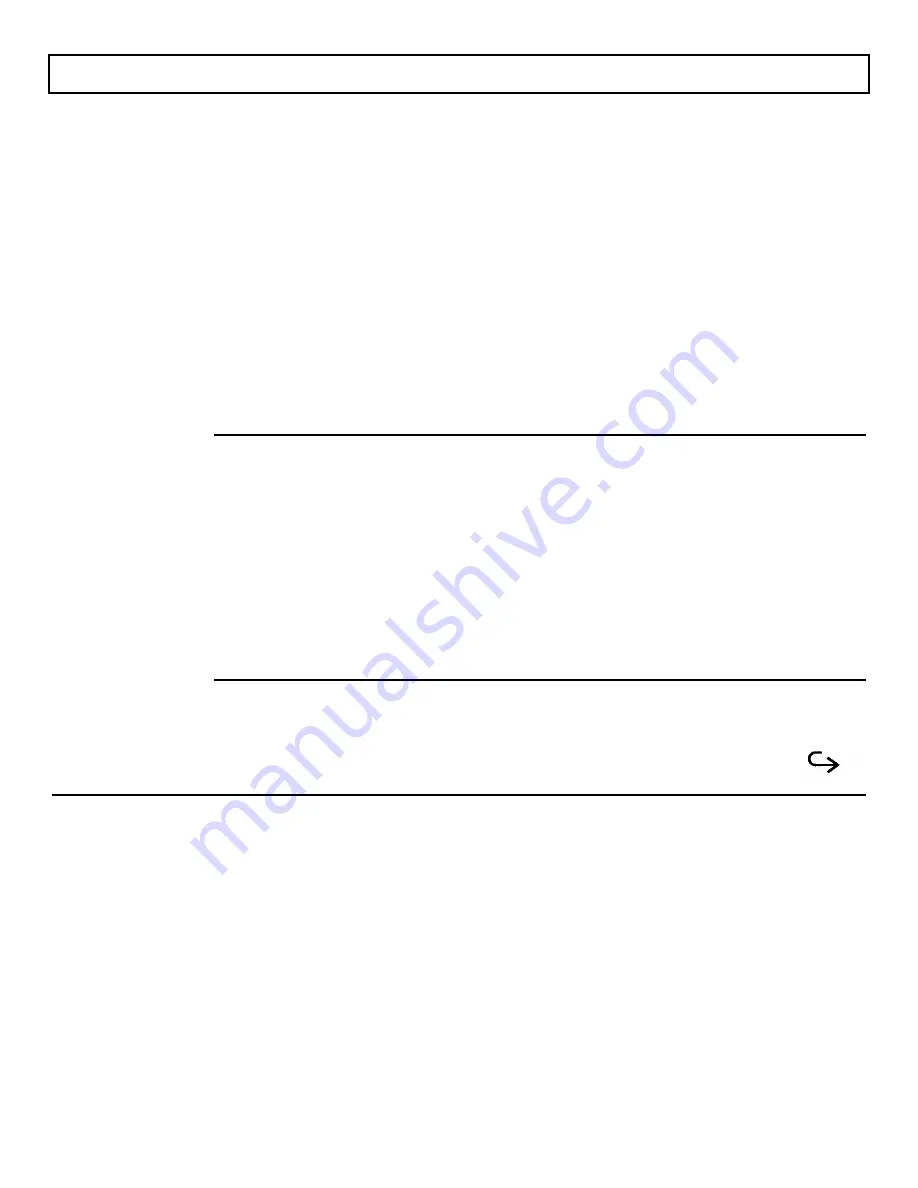
Guidelines for Installing Applications
Default CONFIG.SYS File
Each line of the TravelMate 2000 default
CONFIG.SYS
file and its purpose are defined in the table following
the file listing. You can add commands required by your application program(s), but do not delete the
existing default commands.
FILES=20
BUFFERS=20
SHELL=C:\DOS\COMMAND.COM /P /E:256
DEVICE=C:\UTILS\EMM4J.SYS
DEVICE=C:\UTILS\BATTERY.PRO
DEVICE=C:\DOS\ANSI.SYS
INSTALL=C:\DOS\FASTOPEN.EXE C:=(50,25)
Default CONFIG.SYS File
(Modify but do not delete these command lines)
Line
Purpose
1
FILES=20 - tells MS-DOS how many files can be open at any one time
2
BUFFERS=20 - tells MS-DOS how many buffers will be used for file
input/output; you can adjust the value as required by your application program to
maximize processing speed.
3
SHELL--C:\DOS\COMMAND.COM /P /E:256 - provides the path for
COMMAND.COM and sets the environment to 256 bytes
4
DEVICE=C:\UTILS\EMM4J.SYS - installs EMMJ4.SYS, the expanded memory
manager device driver
5
DEVICE=C:\UTILS\BATTERY.PRO - loads the device driver BATTERY.PRO
6
DEVICE=C:\DOS\ANSI.SYS-loads the device driver ANSI.SYS for enhanced
standard input/output
7
INSTALL--C:\DOS\FASTOPEN.EXE C:=(50,25) - installs FASTOPEN, which
decreases the amount of time to open frequently used files and directories
Application Programs 5-9
Содержание TravelMate 2000
Страница 1: ...Texas Instruments TravelMate 2000 Notebook Computer User s Manual ...
Страница 137: ...Character Sets Code Page 437 United States C 2 Character Sets ...
Страница 138: ...Character Sets Code Page 850 Multilingual Character Sets C 3 ...
Страница 139: ...Character Sets Code Page 860 Portuguese C 4 Character Sets ...
Страница 140: ...Character Sets Code Page 863 Canadian ftench Character Sets C 5 ...
Страница 141: ...Character Set Code Page 865 Nordic C 6 Character Sets ...
Страница 143: ...Keyboard Layouts U S English Keyboard Fn Key Held Down U S English Keyboard Num Lk Key On D 2 Keyboard Layouts ...
Страница 144: ...Keyboard Layouts IBM Enhanced Keyboard Keyboard Layouts D 3 ...
Страница 206: ...Texas Instruments reserves the right to change its product and service offering at any time without notice ...
Страница 207: ......
Страница 208: ...Manual part No 2568084 0001 Rev C Printed in U S A Texas Instruments ...
















































