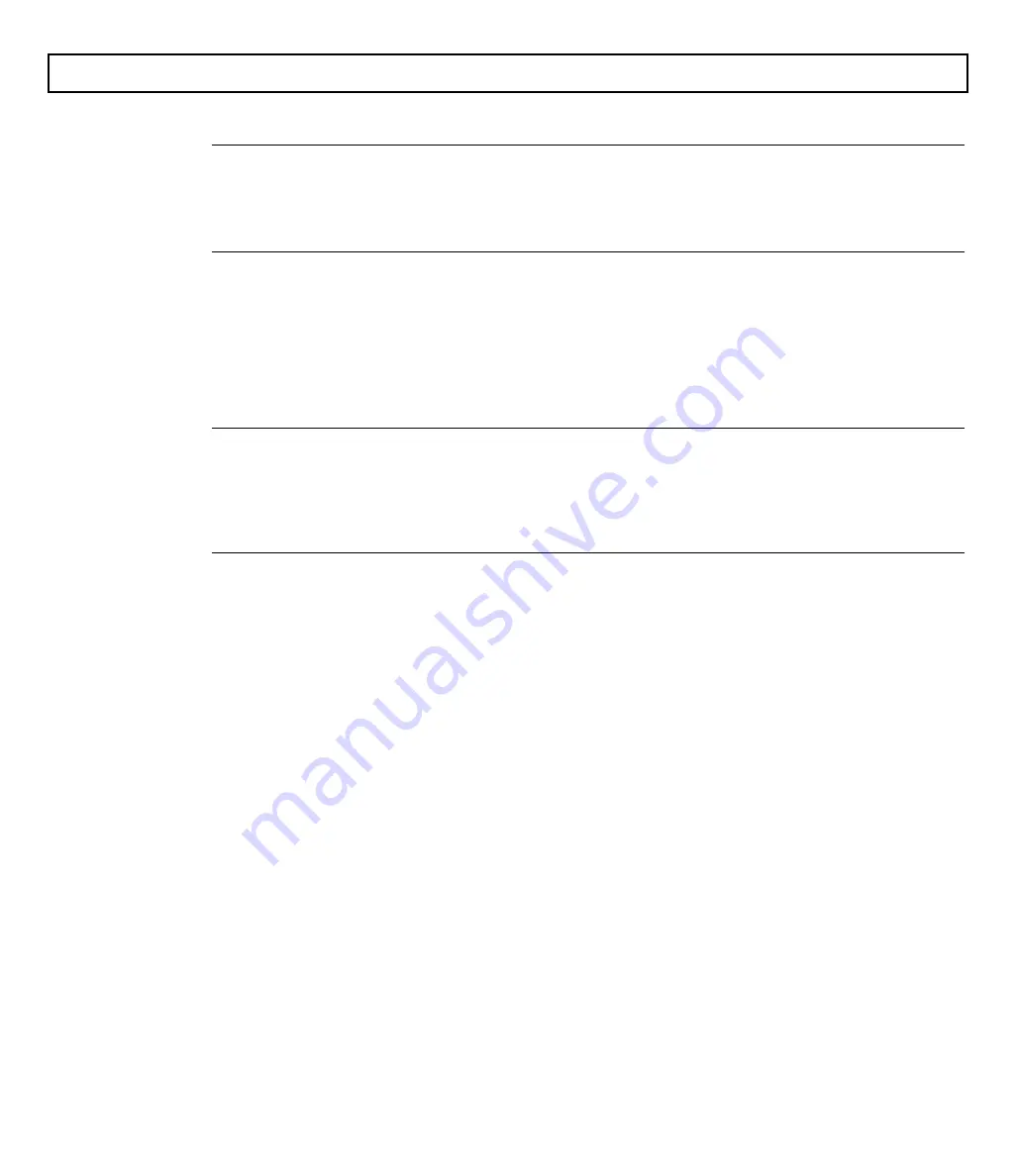
Contents
Preface .................................................................................................... v
1
The Hardware ...................................................................................... 1-3
TravelMate 2000 Options .................................................................... 1-7
The Software...................................................................................... 1-10
The Hard Disk.................................................................................... 1-11
2
LCD Screen.......................................................................................... 2-3
Right Side Panel................................................................................... 2-6
Left Side Panel..................................................................................... 2-7
Rear Panel............................................................................................ 2-9
Bottom Panel...................................................................................... 2-11
Front Panel......................................................................................... 2-12
Keyboard ........................................................................................... 2-13
Status Indicators.................................................................................2-19
3
Guidlines & Precautions ...................................................................... 3-2
Installing the Battery ............................................................................ 3-3
Removing the Battery........................................................................... 3-5
Charging the Battery/AC Operation ..................................................... 3-7
Setting DIP Switches............................................................................ 3-9
4
System Start-up .................................................................................... 4-4
Accessing the Set Up Screen................................................................ 4-6
Making Selections on the Set Up Screen .............................................. 4-8
Set Up Screen Fields............................................................................ 4-9
Setting Up the LCD ............................................................................ 4-14
Displaying the Hardware
Installation Screen..................................................................... 4-18
Making Selections on the Hardware
Installation Screen..................................................................... 4-20
Hardware Installation Screen Fields.................................................. 4-21
Restarting the System ......................................................................... 4-25
Backing Up the Hard Disk.................................................................. 4-26
Содержание TravelMate 2000
Страница 1: ...Texas Instruments TravelMate 2000 Notebook Computer User s Manual ...
Страница 137: ...Character Sets Code Page 437 United States C 2 Character Sets ...
Страница 138: ...Character Sets Code Page 850 Multilingual Character Sets C 3 ...
Страница 139: ...Character Sets Code Page 860 Portuguese C 4 Character Sets ...
Страница 140: ...Character Sets Code Page 863 Canadian ftench Character Sets C 5 ...
Страница 141: ...Character Set Code Page 865 Nordic C 6 Character Sets ...
Страница 143: ...Keyboard Layouts U S English Keyboard Fn Key Held Down U S English Keyboard Num Lk Key On D 2 Keyboard Layouts ...
Страница 144: ...Keyboard Layouts IBM Enhanced Keyboard Keyboard Layouts D 3 ...
Страница 206: ...Texas Instruments reserves the right to change its product and service offering at any time without notice ...
Страница 207: ......
Страница 208: ...Manual part No 2568084 0001 Rev C Printed in U S A Texas Instruments ...



































