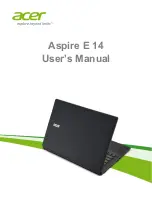Guidelines & Precautions
Use your TravelMate 2000 according to the following environmental specifications and operating
guidelines.
Operating Environment
When using your computer, always try to ensure that the temperature and humidity of the surroundings fall
within the following ranges.
Temperature
Operating:
10
°
C to 35
°
C (50
°
F to 95
°
F)
Storage:
20
°
C to 60
°
C (-4
°
F to 140
°
F)
Relative Humidity (Noncondensing)
Operating:
20 to 80%
Storage:
10 to 90%
Operating Guidelines
Use a standard ac outlet when operating the computer with the AC Adaptor. Make sure the outlet supplies the
correct voltage for your TravelMate 2000.
For information on how to install hardware options, see Chapter 6 of this manual and the instruction sheet
supplied with the option.
3-2 Setting Up
Содержание TravelMate 2000
Страница 1: ...Texas Instruments TravelMate 2000 Notebook Computer User s Manual ...
Страница 137: ...Character Sets Code Page 437 United States C 2 Character Sets ...
Страница 138: ...Character Sets Code Page 850 Multilingual Character Sets C 3 ...
Страница 139: ...Character Sets Code Page 860 Portuguese C 4 Character Sets ...
Страница 140: ...Character Sets Code Page 863 Canadian ftench Character Sets C 5 ...
Страница 141: ...Character Set Code Page 865 Nordic C 6 Character Sets ...
Страница 143: ...Keyboard Layouts U S English Keyboard Fn Key Held Down U S English Keyboard Num Lk Key On D 2 Keyboard Layouts ...
Страница 144: ...Keyboard Layouts IBM Enhanced Keyboard Keyboard Layouts D 3 ...
Страница 206: ...Texas Instruments reserves the right to change its product and service offering at any time without notice ...
Страница 207: ......
Страница 208: ...Manual part No 2568084 0001 Rev C Printed in U S A Texas Instruments ...