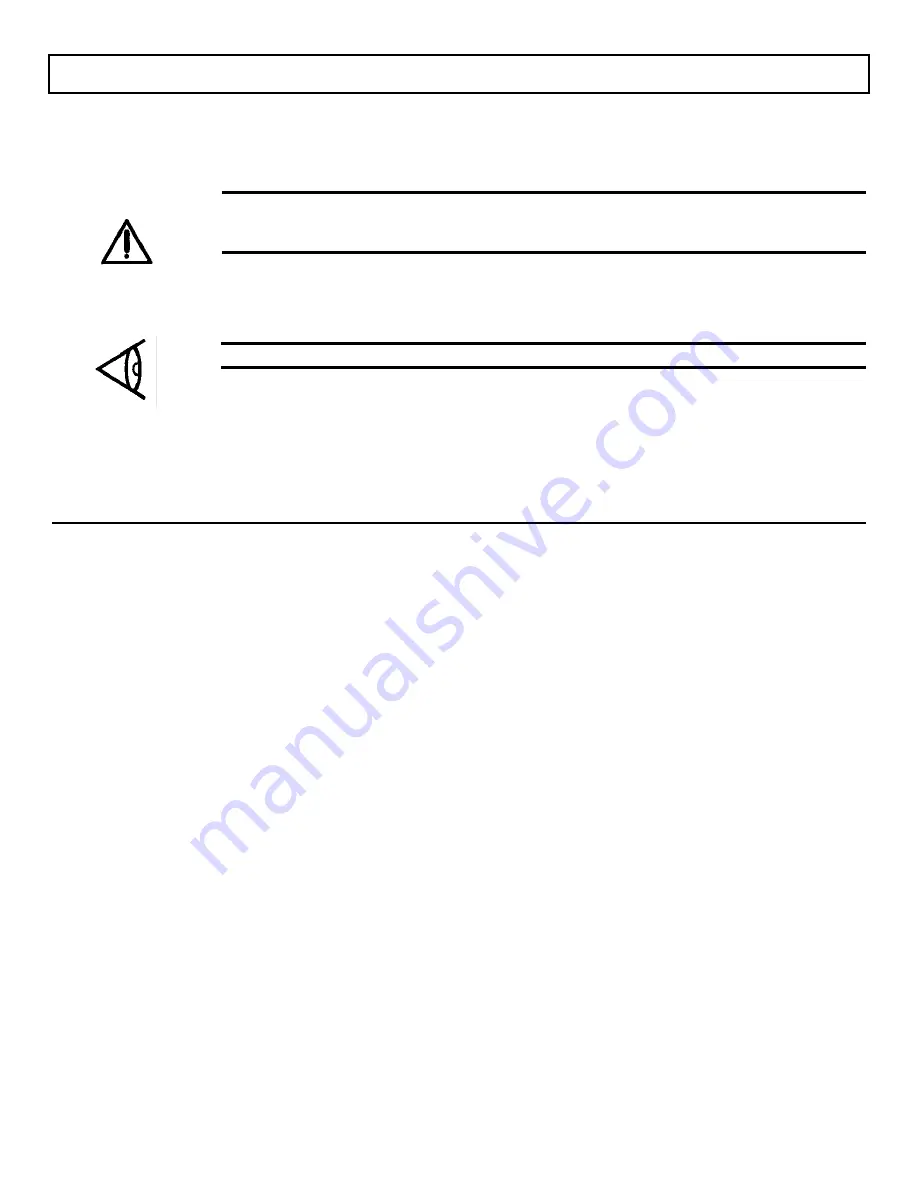
External Keyboards
The TravelMate 2000's standard keyboard supports all the key functions of the IBM 101/102-key Enhanced
Keyboard layout. In addition, a full-sized keyboard can be connected to the TravelMate 2000 via the
external keyboard connector on the optional 3.5-inch Floppy Drive Unit.
Caution:
Do not connect an external keyboard that draws more than 275 mA at +5 V. Texas
Instruments accepts no liability for damage that may be caused either to the keyboard or to the
TravelMate 2000 by connecting a keyboard which exceeds the above current limitation.
The keyboard cable from the external keyboard must have a 6-pin mini-DIN connector.
An IBM PS/2 or compatible keyboard can be used with the TravelMate 2000.
Note:
Always turn off the computer before connecting or disconnecting the external keyboard.
6-24 TravelMate 2000 Options
Содержание TravelMate 2000
Страница 1: ...Texas Instruments TravelMate 2000 Notebook Computer User s Manual ...
Страница 137: ...Character Sets Code Page 437 United States C 2 Character Sets ...
Страница 138: ...Character Sets Code Page 850 Multilingual Character Sets C 3 ...
Страница 139: ...Character Sets Code Page 860 Portuguese C 4 Character Sets ...
Страница 140: ...Character Sets Code Page 863 Canadian ftench Character Sets C 5 ...
Страница 141: ...Character Set Code Page 865 Nordic C 6 Character Sets ...
Страница 143: ...Keyboard Layouts U S English Keyboard Fn Key Held Down U S English Keyboard Num Lk Key On D 2 Keyboard Layouts ...
Страница 144: ...Keyboard Layouts IBM Enhanced Keyboard Keyboard Layouts D 3 ...
Страница 206: ...Texas Instruments reserves the right to change its product and service offering at any time without notice ...
Страница 207: ......
Страница 208: ...Manual part No 2568084 0001 Rev C Printed in U S A Texas Instruments ...
















































