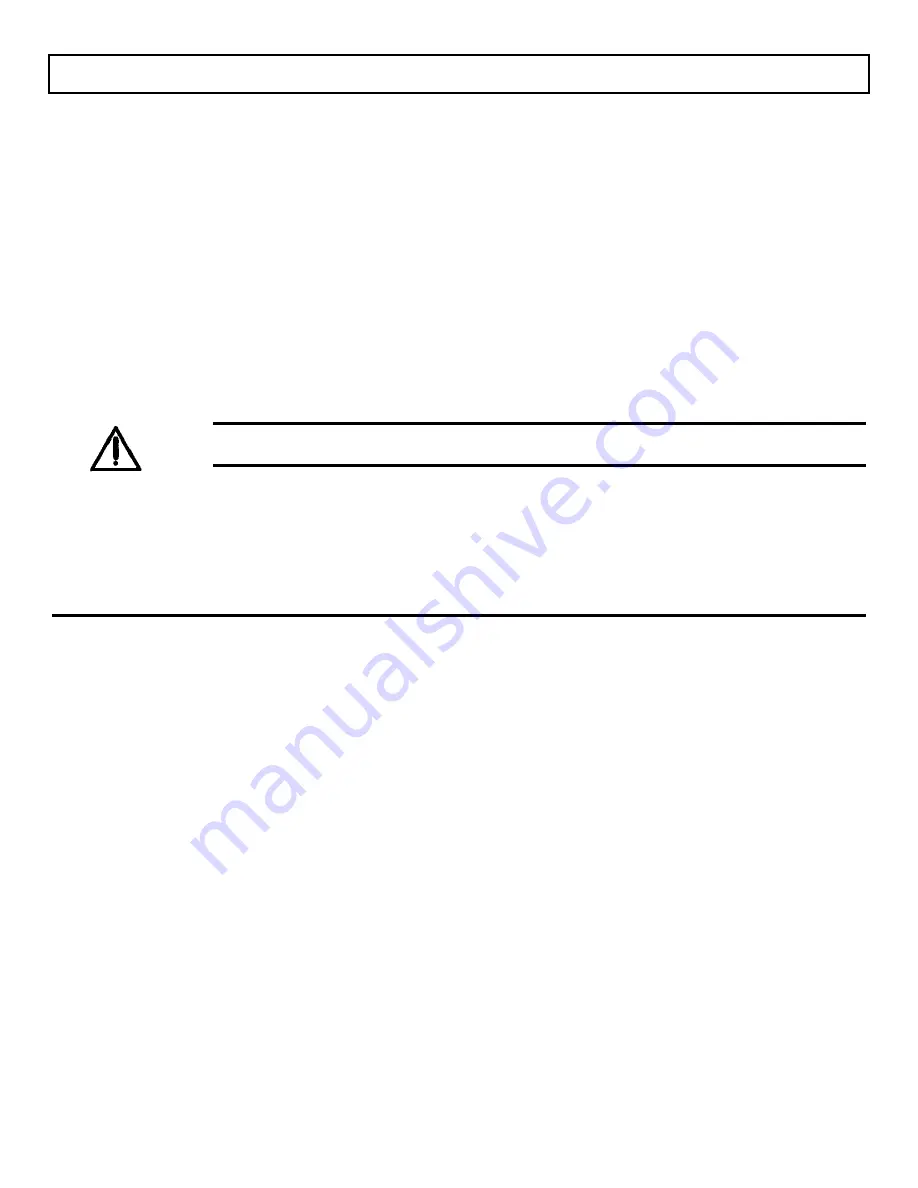
3.5-inch Floppy Drive Unit
Never remove a floppy from the drive while the computer is reading from or writing to the
floppy.
Never expose floppies to moisture, excessive heat or direct sunlight.
If a floppy appears to be damaged, make a copy of it if possible, and discard the damaged
floppy immediately.
Inserting a Floppy into the Drive
Insert the floppy into the drive slot, shutter end first, with the label side facing toward you.
Gently push the floppy into the slot until it clicks into place. Never force the floppy into
the 3.5-inch Floppy Drive Unit.
To remove a floppy, push in the eject button until the floppy pops out.
Caution: Never attempt to remove a floppy from the disk drive when the Floppy Drive indicator on the
indicator panel is lit. This can damage both the contents of the floppy and the floppy drive.
TravelMate 2000 Options 6-9
Содержание TravelMate 2000
Страница 1: ...Texas Instruments TravelMate 2000 Notebook Computer User s Manual ...
Страница 137: ...Character Sets Code Page 437 United States C 2 Character Sets ...
Страница 138: ...Character Sets Code Page 850 Multilingual Character Sets C 3 ...
Страница 139: ...Character Sets Code Page 860 Portuguese C 4 Character Sets ...
Страница 140: ...Character Sets Code Page 863 Canadian ftench Character Sets C 5 ...
Страница 141: ...Character Set Code Page 865 Nordic C 6 Character Sets ...
Страница 143: ...Keyboard Layouts U S English Keyboard Fn Key Held Down U S English Keyboard Num Lk Key On D 2 Keyboard Layouts ...
Страница 144: ...Keyboard Layouts IBM Enhanced Keyboard Keyboard Layouts D 3 ...
Страница 206: ...Texas Instruments reserves the right to change its product and service offering at any time without notice ...
Страница 207: ......
Страница 208: ...Manual part No 2568084 0001 Rev C Printed in U S A Texas Instruments ...
















































