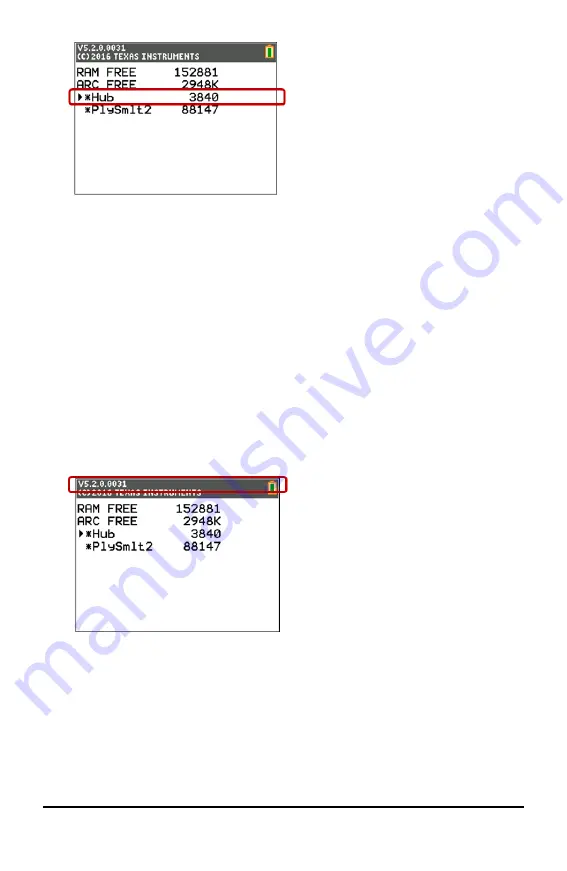
What version of the TI-Innovator™ Hub App do I need?
For best results always use the latest version of the TI-Innovator™ Hub App and TI CE
Family of Graphing Calculators. Visit education.ti.com/en/product-resources/whats-
new-84-ce to get the latest.
How do I know what the version number of my TI-Innovator™ Hub App is?
To determine the version of the Hub App that is loaded on your TI CE Graphing
Calculator, follow these steps.
1. Press 2nd [mem]
2. Select option "2: Mem Management/Delete…"
3. Select option "A: Apps"
4. Press the down arrow until the Hub app is selected.
5. Look at the title bar to view the version number of the Hub app.
How do I get the TI-Innovator™ Hub App?
The TI-Innovator™ Hub App is available for download from the TI website at
education.ti.com/latest.
13






























