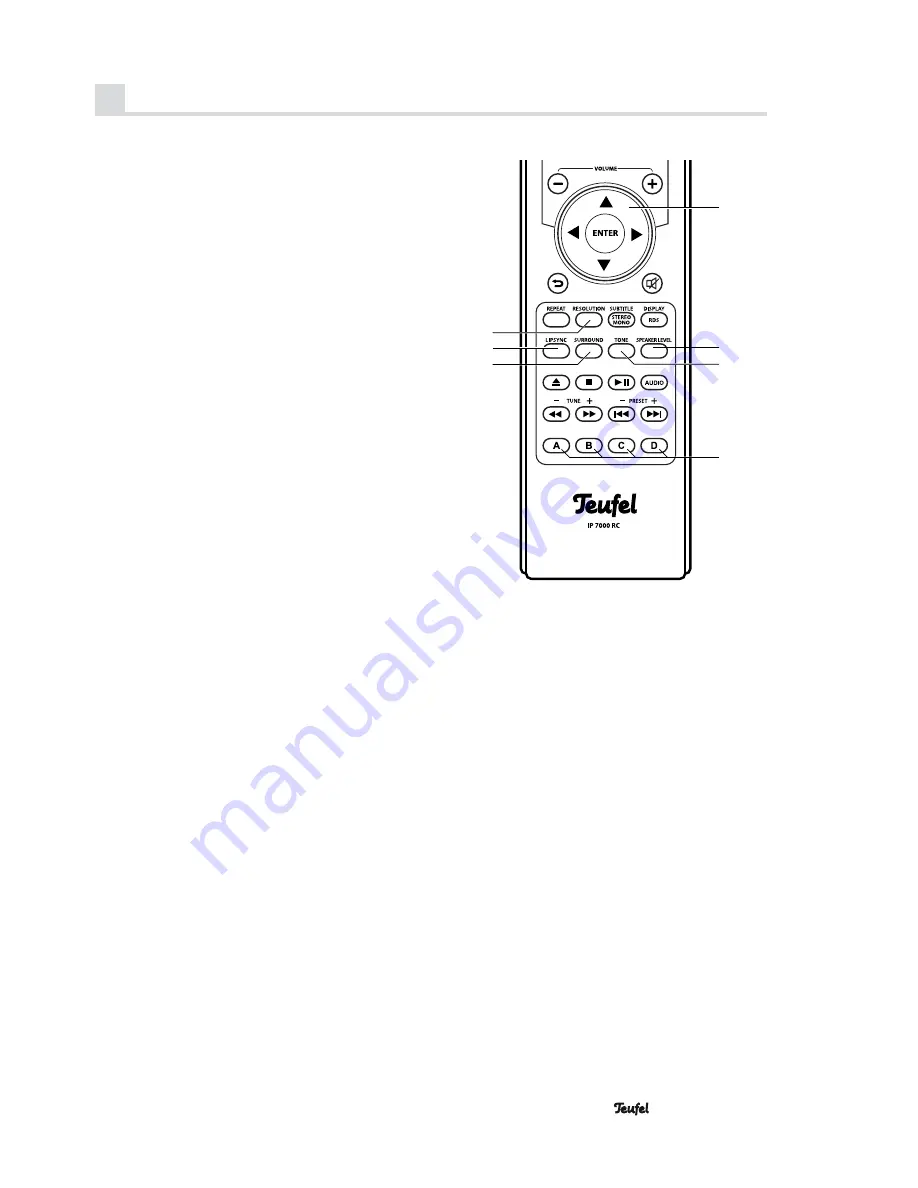
• IP 7000 BR
17
Special function buttons
“RESOLUTION” button
The “Resolution” button
49
has two functions:
1 . Zoom factor
You can change the zoom factor of the picture in this
order during video or image playback:
2x, 3x, 4x, 1/2x,
1/3x, 1/4x, 1x
2 . Screen resolution
From the main menu, you can configure the resolution of
the television set for HD playback with this button . Pos-
sible values:
480/576i, 480/586p, 720p, 1080i, 1080p, HDMI-Auto .
HDMI-Auto automatically selects the highest possible
resolution for your television set .
Note:
Only a resolution of 480/576p is available at the
video output
14
.
Note
: This function is also helpful if no picture appears
after your television set was connected . Then push this
button until the main menu becomes visible – always
briefly wait until the TV has synchronised . Then you can
make additional settings .
“SURROUND” button
Pushing the “Surround” button
47
several times switches
surround sound:
2 .1 stereo
Stereo playback with the subwoofer
via the front channels .
5 .1 Ch
5 .1 channel surround sound .
7 .1 Ch
7 .1 channel surround sound (rear chan-
nels via external amplifier) .
Dolby PLII Movie
Dolby® ProLogic II for movies .
Dolby PLII Music
Dolby® ProLogic II for music .
Not all melodies are generally available . This depends
on the available audio signal . (Also see menu “AUDIO/
SURROUND”, page 15 .)
“TONE” button
With the button
39
“Tone”, you can access sound control .
With the navigation buttons
33
“
▲
” and “
▼
” you can
select the desired range:
Bass
low tones
Treble
high tones
With the navigation buttons
33
“
◀
” and “
▶
”, you can
configure the selected range from “–10 dB” (lower) to “10
dB” (increase) .
“LIPSYNC” button
As with the menu function of the same name, you can
configure the audio delay for certain inputs from 0 to
200 ms using the “LIPSYNC” button
48
. (Also see menu
“AUDIO/Lipsync”, page 15 .)
OSC
ZOOM
33
38
39
43
47
48
49
Select the desired input with the navigation buttons
33
“
▲
” and “
▼
” : HDMI 1, HDMI 2, BD, other Input (other
inputs) .
Configure the desired delay with the navigation buttons
33
“
◀
” and “
▶
” .
“SPEAKER LEVEL” button
With the “SPEAKER LEVEL” button
38
, you can increase
or decrease the relative volume for each speaker from
“+10 dB” to “–10 dB” .
With the navigation buttons
33
“
▲
” and “
▼
”, you can
select the desired speaker channel:
FL
– Front left
Center
– Center
FR
– Front right
SR
– Surround right
RR
– Rear right
RL
– Rear left
SL
– Surround links
Sub
– Subwoofer
With the navigation buttons
33
“
◀
” and “
▶
”, you can
configure the selected speaker level .
Buttons “A B C D”
With the coloured buttons
43
“A B C D”, you can navi-
gate through the menus of interactive BluRay discs .
Содержание IP 7000 BR
Страница 1: ...Technical Description and Operating Instructions BluRay receiver IP 7000 BR ...
Страница 31: ... IP 7000 BR 31 ...
















































