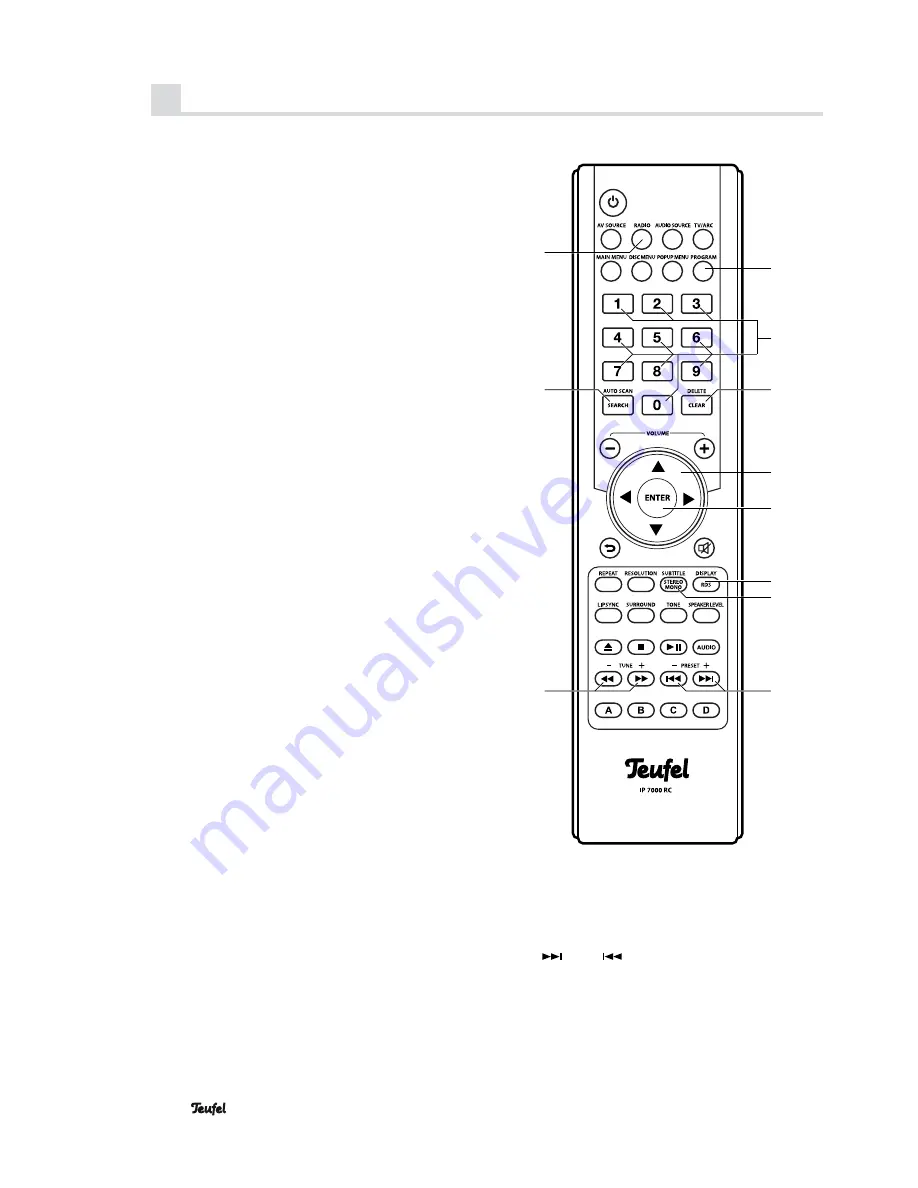
18
• IP 7000 BR
Radio mode
The radio is capable of receiving mono and stereo sta-
tions in a range from 87 .5 to 108 MHz; RDS mode is also
possible .
Push the “RADIO” button
55
to activate radio as a source
(also see page 11) .
Setting the radio stations
With the navigation buttons
33
“
◀
” and “
▶
”, you can set
the tuning frequency:
•
Automatically
:
Depressing the button for approx . one
second initiates station scanning in the desired direc-
tion (then release the button) until the radio turns to
the next station frequency with adequate transmission
power . If you press and hold the button, the search will
continue to run through all stations until you release it
.
•
Manually
: Each time you tap the button the frequency
will be increased or decreased by 0 .05 MHz .
The selected frequency will appear on the display panel
4
and on the screen .
If the station transmits an RDS signal, the name of the
station and, if applicable, the radio text will appear on
the display panel 4 and screen after a few seconds – you
may first have to press the “RDS” button
36
for this . The
program type will also be displayed on the connected
screen . With the “RDS/Display” button
36
, you can acti-
vate and deactivate the display of RDS information .
In stereo mode, you may experience faults with weak
stations . In this case, you should switch to mono mode by
pushing the “Stereo/Mono” button
37
.
Station memory
Your radio can save 30 stations . You can conveniently
select the saved stations with the push of a button .
Saving stations manually
• Set the desired station as described above .
• Press the “Program” button
28
.
The number of the first available memory slot will blink
on the display panel
4
and on the screen .
• Enter the desired two-digit memory slot number using
the number buttons
30
“1 . . .0” .
The memory slot number will stop blinking .
The station has now been stored .
Saving stations automatically
• Push the button
52
“Search/Auto Scan” . Station scan-
ning will start immediately .
The radio will now search for stations with adequate
transmission power and automatically save them . Previ-
ously saved stations will be deleted in the process .
Selecting stations from the memory
You can select the saved stations in sequence using the
navigation buttons
33
“
▲
” and “
▼
” or the skip buttons
11
or
42
“
” and “
” or directly with the number buttons
30
“1 . . .0” .
Deleting saved stations
Press the button
31
“DELETE/CLEAR” to delete the cur-
rently set station memory .
OSC
ZOOM
28
30
31
33
34
37
42
44
52
55
36
Содержание IP 7000 BR
Страница 1: ...Technical Description and Operating Instructions BluRay receiver IP 7000 BR ...
Страница 31: ... IP 7000 BR 31 ...





























