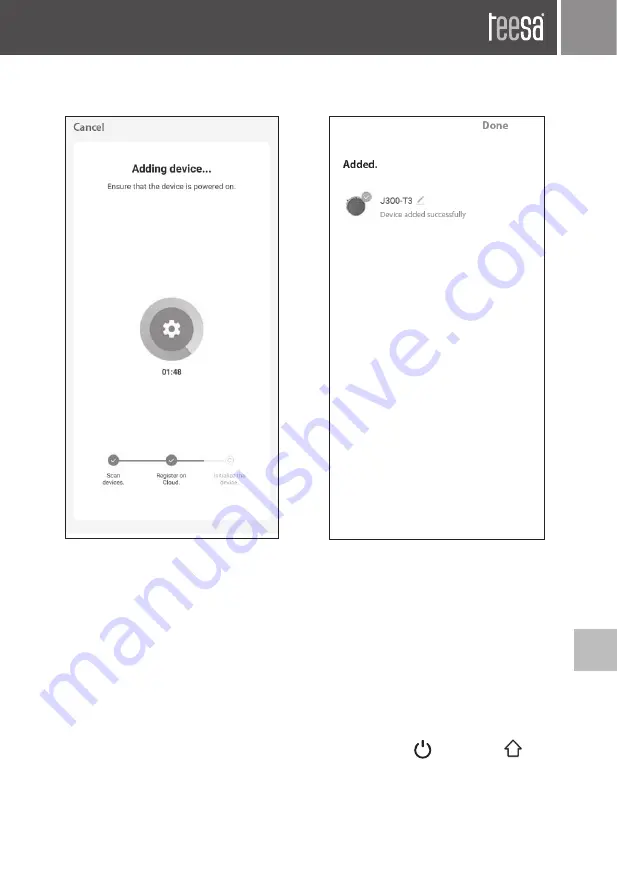
Owner’s manual
47
EN
13. Press [Done] to move to the app’s
main interface.
12. The app will connect with the
appliance automatically. Successful
connection is indicated by a voice
notification issued by the appliance.
Note:
When the wireless router is changed, the connection between the appliance and the app is broken.
Wi-Fi reset
If the app cannot connect to the appliance, press and hold the
button and
button
simultaneously about 3 seconds, until you hear a voice notification and both LED indicators
flash purple.






























