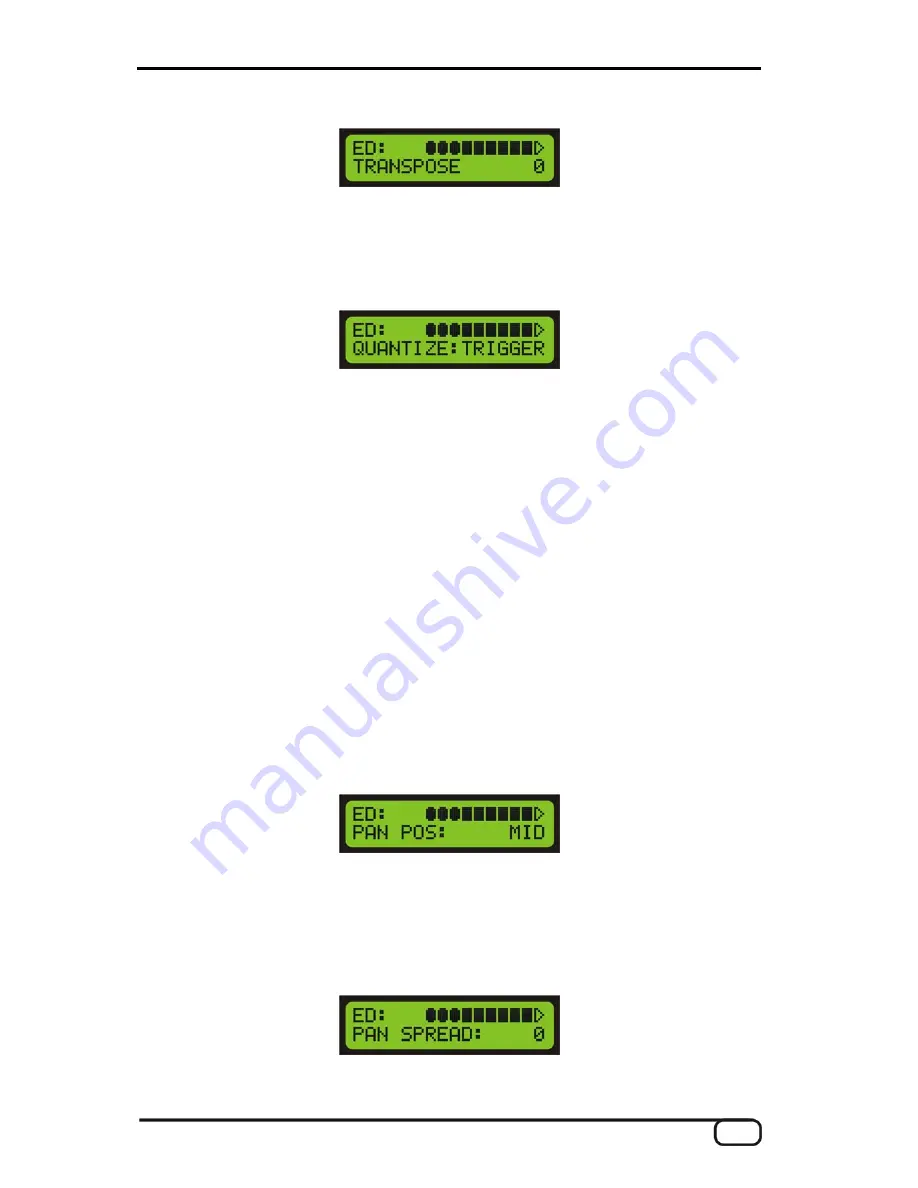
Transpose
(-36 to +36)
Use this parameter to transpose the notes played in semitone steps. This lets you play notes on
your MIDI instrument that are outside the normal range of your guitar. For our example, enter a value of -12 (-1
octave) to put the bass in its characteristic range.
Quantize
(AUTO, OFF, ON, TRIGGER)
This parameter determines whether pitch changes within the set pitchbend
range will be carried out continuously or stepwise (quantised):
Auto:
If more than one note is played, pitchbend quantisation is enabled automatically. Chords are thus
played precisely (without pitchbend), while pitchbend quantisation is disabled for single-note solos with bend-
n, sliding and similar techniques.
Off:
No quantisation, continuous pitchbend. All pitch changes (bends, hammer-ons and other techniques) are
followed as closely as possible (also see Global Parameters: Pitchbend Range).
On:
Quantisation with pitchbend in steps. Increases in pitch are NOT followed with pitchbend until the next
t split zone. This setting is especially suited to organ
or piano sounds, which would otherwise sound extremely unnatural. You can also set the Quantize parameter
ly applies to the bass split, permitting bending there while the piano only
triggers chromatic halftones.
ing, hammer-o
semitone is reached, at which point the new pitch value is used. Continuous bends and other techniques are
not reproduced as expected. This setting is advantageous when playing chords exclusively, as minor changes
in pitch due to varying pressure on the strings no longer have any effect.
Trigger:
Quantisation through new Note On command. This value disables pitchbend completely, triggering
chromatic semitones when bending or sliding. It corresponds exactly to the global setting PBEND RANGE:
OFF (see Global Parameters) but only affects the curren
to AUTO for our example. It then on
Panorama (PAN POS)
(OFF, L15-L1, MID, R1-R15)
This parameter shifts the selected sound of your MIDI instrument in the stereo
image. The values L15-L1 indicate that the current sound will be shifted more toward the left channel, while the
values R1-R15 would result in a shift toward the right channel. The value MID corresponds to the middle posi-
tion. To disable the panorama function, select "OFF".
Pan Spread
(-15 to +15)
Use this parameter to spread the positions of individual sounds across the panorama to ensure
that not all (up to six) sounds appear in the stereo position you selected with the PAN POS parameter. Set the
AXON AX 100 MKII V. 2.0 (English)
33
















































