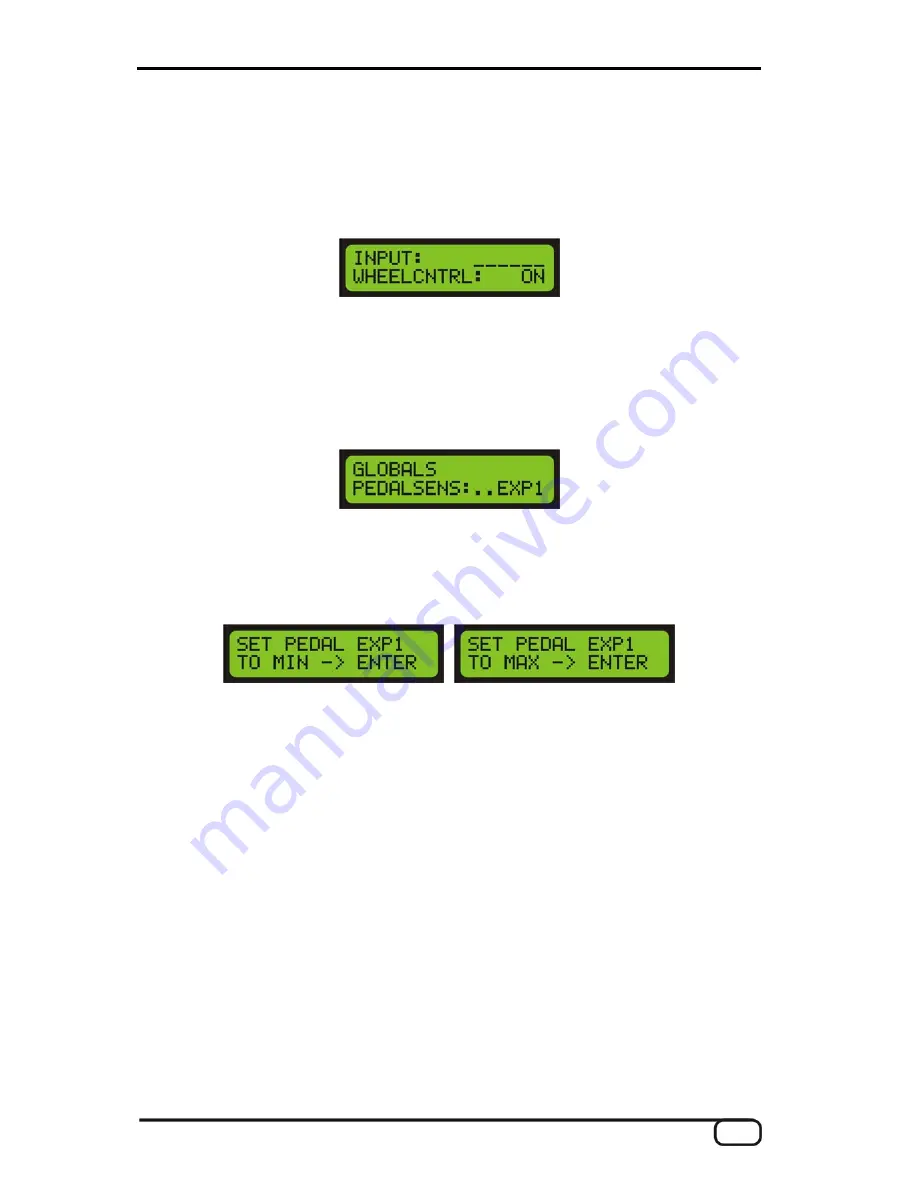
well-balanced result.
sons of compatibility. If y
When using a bass, the AXON will assume that you are using a six-string bass for rea-
our bass has fewer strings, which will usually be the case, simply skip the parameters
for the nonexistent strings.
The Link button in the Editor links all sliders, allowing you to move them all at once.
Wheel Controller (WHEELCNTRL)
Controller potentiometer on the pickup (ON/OFF)
If your pickup does not have a potentiometer, please
specify that here, as otherwise the AXON will not receive the correct values and will function incorrectly. This
will only be the case with retrofitted accessory piezo pickups, however, as the AXON PU 100, AIX 101 and the
103 have such a potentiometer.
Pedal Sensitivity (PEDALSENS)
The AXON is compatible with virtually any expression pedal on the market. However, pedals do vary, and this
menu item lets you set up the AXON AX 100 MKII to suit your pedal. First, select either EXP1 or EXP2 using
the VALUE buttons. Press ENTER to open the submenu. Move the pedal to its minimum position and press
ENTER. Next, move the pedal to its maximum position and press ENTER again. The AXON is now configured
to your pedal.
This function is not available in the Software Editor.
AXON AX 100 MKII V. 2.0 (English)
23






























