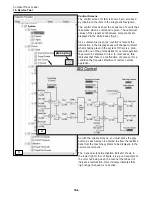Diagnostic Navigator
The diagnostic navigator for the service tool is shown
in figure 1. You can see the different systems and
components that are accessible with this tool.
Enable Screens
The enable screen for Ground Drive is shown here,
accessed by clicking on the item in the Diagnostic
Navigator.
The “enable” screens display components, systems
and sensors that affect the particular function they are
associated with (ground drive, propel, work valve,
boom, bucket, etc.). If there is a problem with one of
the prerequisites (shown on the left side of the enable
screen) for normal operation, they would be displayed
in red. In most cases, this indicates that there is a
malfunction of some sort or a condition that requires
attention to restore normal operation.
19-5
1
2
press play
Compact Track Loader
19. Service Tool
Содержание PT100G Forestry
Страница 1: ...PT 100G PT 100G Forestry Part Number 2076 286 Printed 8 10 Service Manual Compact Track Loader...
Страница 2: ......
Страница 6: ......
Страница 12: ......
Страница 14: ......
Страница 20: ...Hydraulic Solenoid Blocks Figure 3 6 PT 100G Hyd Solenoid blocks 3 6 Compact Track Loader 3 Circuit Diagrams...
Страница 22: ......
Страница 40: ......
Страница 52: ......
Страница 62: ......
Страница 66: ......
Страница 80: ......
Страница 98: ......
Страница 102: ......
Страница 116: ......
Страница 136: ......
Страница 138: ......
Страница 140: ......
Страница 141: ......
Страница 142: ...Terex Construction Americas 8800 Rostin Road Southaven MS 38671 888 201 6008 662 393 1800 www terex com...