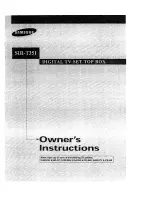41
YouTube Settings from the YouTube
®
application you can change General
and User settings
•
General Settings
– lets you set the default settings for the T-Box
®
YouTube application
• Autoplay – set YouTube to play the next video in the list automatically
• Filter Videos – ensure videos, which may not be suitable for minors,
are not displayed on your T-Box
• Geography – prioritise YouTube videos by the location you select for your T-Box
•
User Settings
– lets you set the settings for a user linked to your T-Box
• Autoplay – set YouTube to play the next video in the list automatically,
for a specific user
• Filter Videos – ensure videos, that may not be suitable for minors, are not
displayed on your T-Box, for a specific user
• Geography – prioritise YouTube videos by the location you select for your
T-Box, for a specific user
• Customise Menu – hide YouTube menu items to customise a user's YouTube menu
• Delete Account – un-link a user's YouTube account from your T-Box.
This does not delete your actual YouTube account