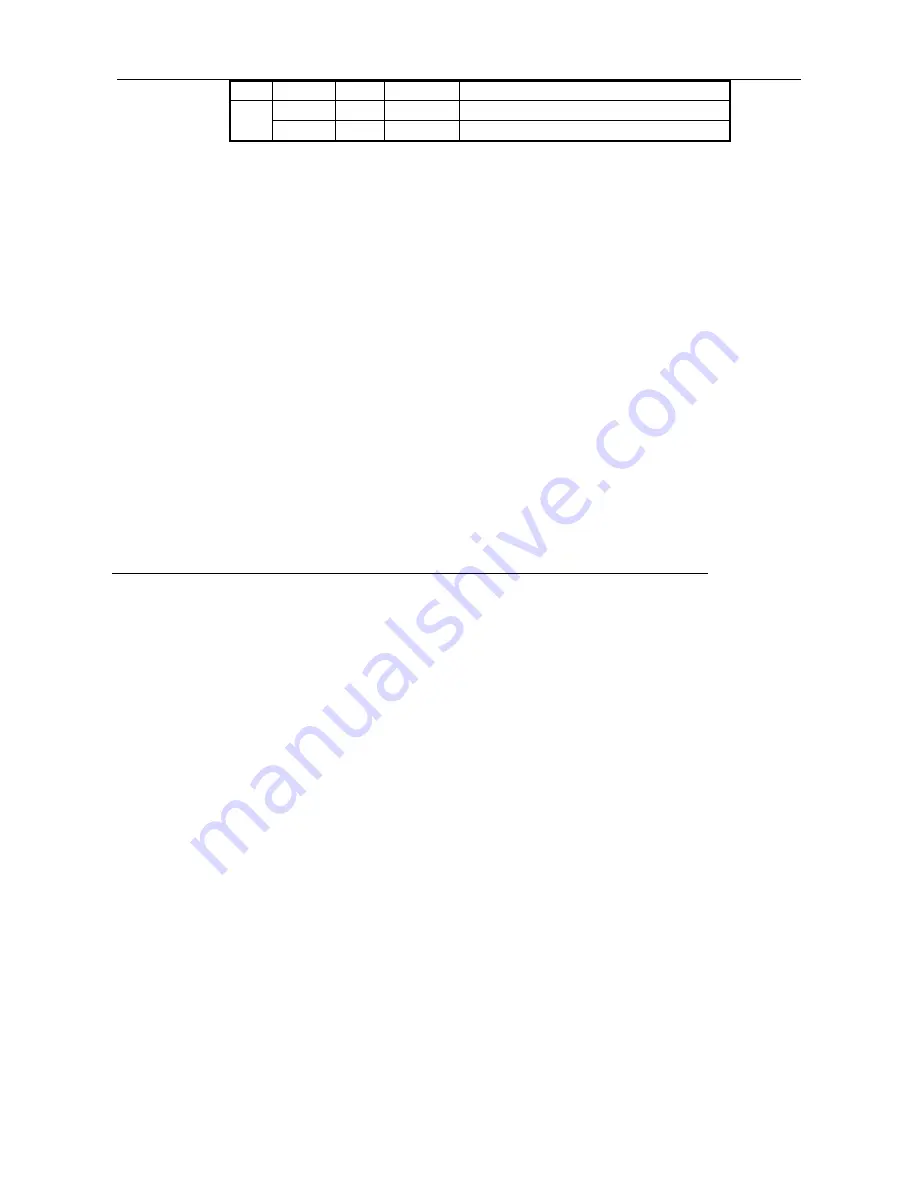
Confidential
MTP7632 Programming Manual
Telpar 800-872-4886 8 -
[Notes]
[Default]
[Reference]
6
Undefined
0
00
0
Underline mode not selected
7
1
80 128
Underline
mode
selected
When both double-height and double-width modes are selected, quadruple size
characters are printed.
The printer can underline all characters, but cannot underline the space set by
HT
or 90° clockwise-rotated characters.
The thickness of the underline is that selected by
ESC -
.
When some characters in a line are double or more height, all the characters on the
line are aligned at the baseline.
ESC E
can also turn on or off emphasized mode. However, the last received
command is effective.
ESC -
can also turn on or off underline mode. However, the setting of the last
received command is effective.
GS !
can also select character size. However, the last received command is
effective.
n = 0
ESC -, ESC E
,
GS !
ESC $ nL nH
[Name]
[Format]
[Range]
[Description]
[Notes]
[Reference]
Set absolute print position
ASCII
ESC $ nL nH
Hex
1B
24 nL nH
Decimal
27
36 nL nH
0
≤
nL
≤
255
0
≤
nH
≤
255
Sets the distance from the beginning of the line to the position at which subsequent
characters are to be printed as below.
♦
[(nL + nH × 256) × (vertical or horizontal motion unit)] inches.
· Settings outside the specified printable area are ignored.
· The horizontal and vertical motion units are specified by
GS P
.
· In standard mode, the horizontal motion unit (x) is used.
· In page mode, horizontal or vertical motion unit is selected depending on the
starting position of the printable area as follows:
1
.
When the starting position is set to the upper left or lower right of the
printable area using
ESC T
, the horizontal motion unit (x) is used.
2
.
When the starting position is set to the upper right or lower left of the
printable area using
ESC T
, the vertical motion unit (y) is used.
ESC \, GS $, GS \, GS P
Содержание MTP7632
Страница 85: ...Confidential MTP7632 Programming Manual Telpar 800 872 4886 79 Code Page 1 Katakana ...
Страница 86: ...Confidential MTP7632 Programming Manual Telpar 800 872 4886 80 Code Page 2 PC850 Multilingual ...
Страница 87: ...Confidential MTP7632 Programming Manual Telpar 800 872 4886 81 Code Page 3 PC860 Portuguese ...
Страница 88: ...Confidential MTP7632 Programming Manual Telpar 800 872 4886 82 Code Page 4 PC863 Canadian French ...
Страница 89: ...Confidential MTP7632 Programming Manual Telpar 800 872 4886 83 Code Page 5 PC865 Nordic ...
Страница 90: ...Confidential MTP7632 Programming Manual Telpar 800 872 4886 84 Code Page 16 WPC1252 ...
Страница 91: ...Confidential MTP7632 Programming Manual Telpar 800 872 4886 85 Code Page 17 PC866 Cyrillic 2 ...
Страница 92: ...Confidential MTP7632 Programming Manual Telpar 800 872 4886 86 Code Page 18 PC852 Latin2 ...
Страница 93: ...Confidential MTP7632 Programming Manual Telpar 800 872 4886 87 Code Page 19 PC858 ...





























