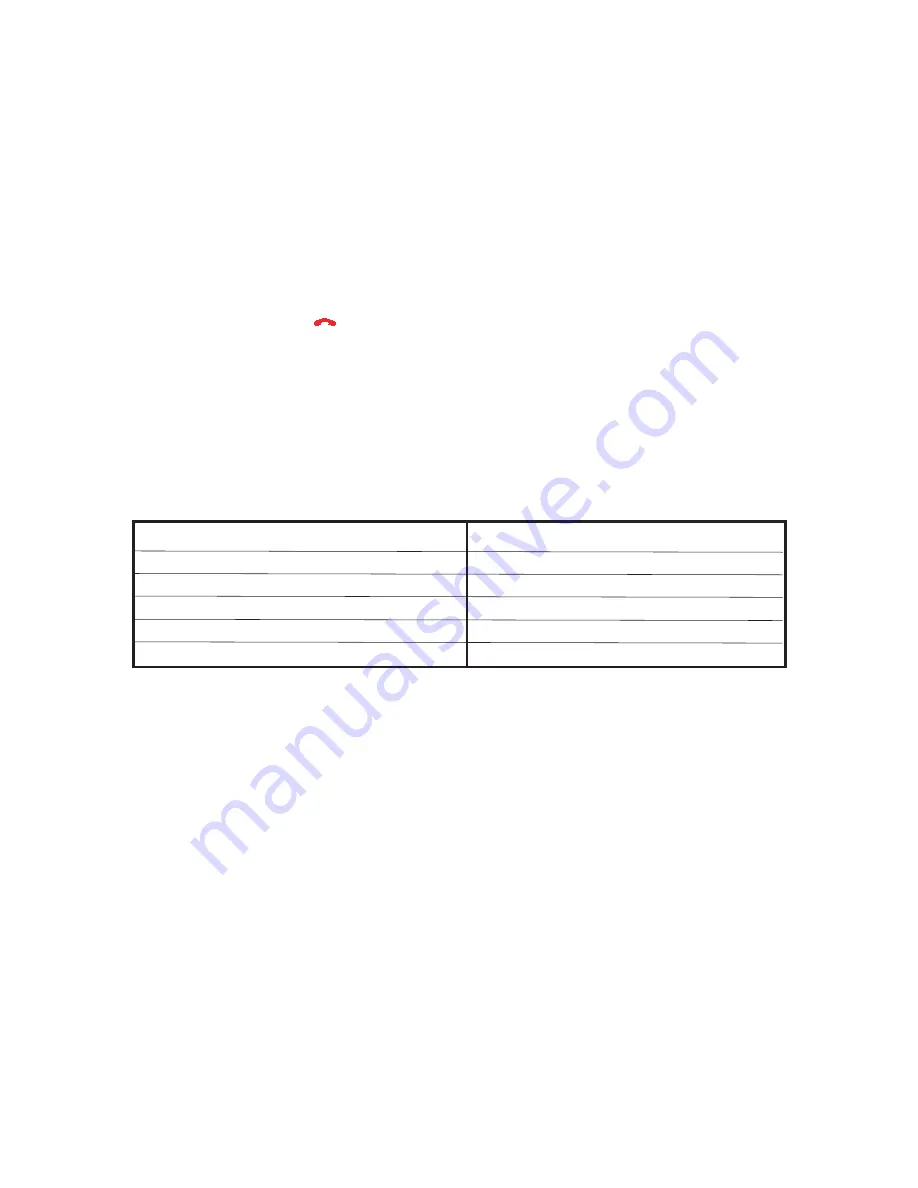
32
7.12
Setting the alarm tone
You can choose between three alarm tones.
1.
Press the
MENU
button
.
2.
Use the
p
and
q
buttons to select
CLOCK/ALARM
.
Press
the
MENU
button
.
3.
Use the
p
and
q
buttons to select
ALARM TONE
. Press the
MENU
button. The current melody will be played.
4.
Use the
p
and
q
buttons to select a melody. Press the
MENU
button to confirm.
5.
Press the button to return to standby.
7.13
Factory reset
This function can be used to reset the telephone to the factory default
settings.
Factory settings:
Language: English
Handset name: HANDSET 1
Auto Pick-Up: On Auto Hang-Up: On
Key tone: On
Ring melody: Melody 1
Speaker volume: 3
Ring volume: Medium
PIN Code: 0 0 0 0
Group melody: Melody 1
Dialing mode: Tone
Recall time: Short
Notice:
The phonebook, list of callers (CLI), and all redial numbers
might be deleted.
1.
Press the
MENU
button.
2.
Use the
p
and
q
select
ADVANCED SET.
Press
the
MENU
button.
3.
Use the
p
and
q
to select
RESET UNIT
. Press the
MENU
.
5.
After a short pause, the factory setting will be reinstated and
the display will revert to the ‘ready’ state.
buttons to
buttons
button
4.
The display shows
CONFIRM?
. Press the
MENU
button
again.










































