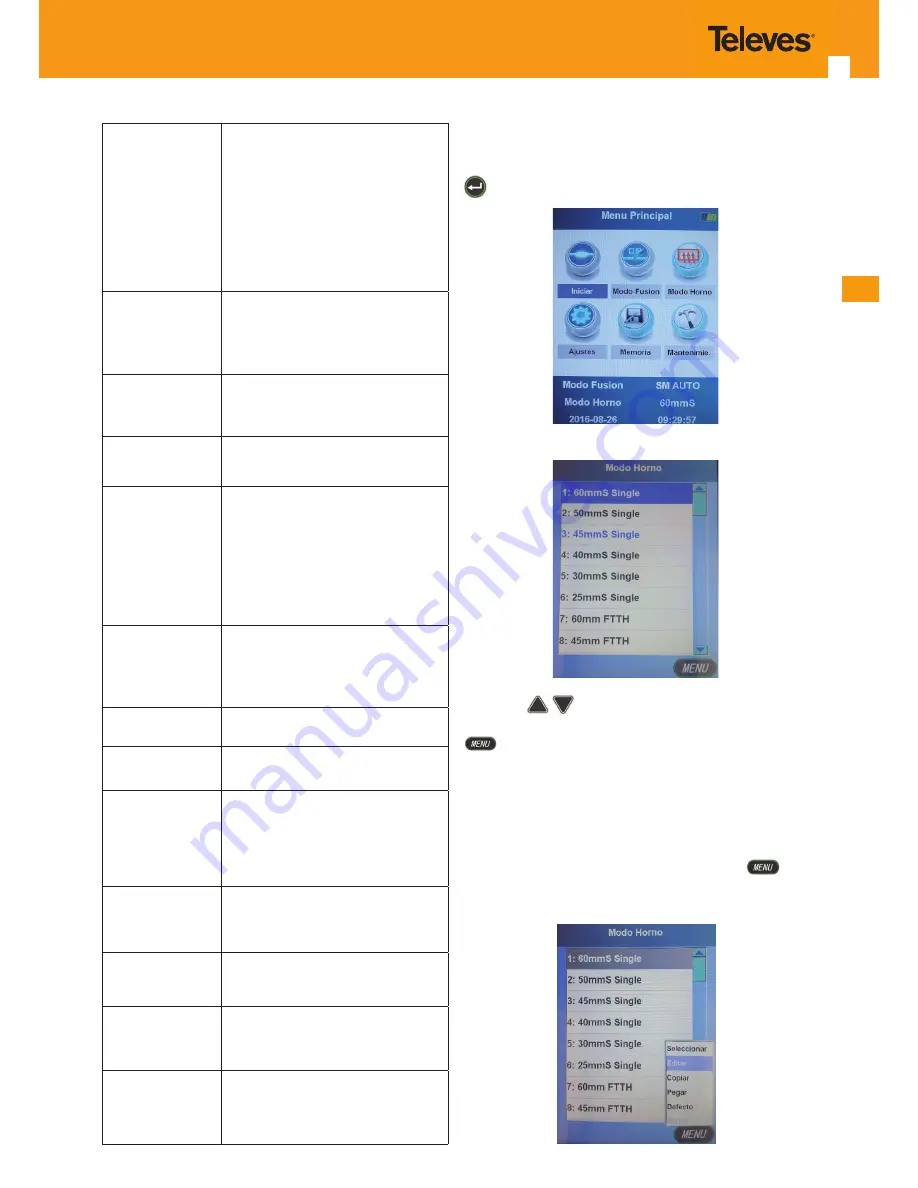
ES
9
Enhanced arc
duration
With this function, the enhanced
duration of the arc can be modified
(usual value: 2000ms) . This value can
be increased in case a narrowing is
detected on the fibre at the splicing
spot . If the fibre is thicker on that
spot (forms a bulge), the value can
be reduced . These values are seldom
modified .
Align. mode
This is the method used by the fu-
sion splicer to align the fibres (core
or coating) . Always configured with
"Core" mode .
Cutting Inter.
Space that exists between both fi-
bres at the alignment and pre-fusion
moment (in μm) .
Centre arc
This option is used to move the arc
spot . Default value is 0 .
Centre offset
Sets the relative position of the
fusion spot, taking the electrode
centre as a reference . It can be "Cen-
tred", if the value remains
0, or moved to the right (+ value) or
to the left (- value) of the electrode
position .
Test
Once the fusion completed, the
fusion splicer applies a 2N strain on
the spliced fibre to ensure the result
of the fusion is robust and firm .
Pre-arc power
Pre-arc discharge duration (in ms) .
Pre-arc duration
Pre-arc discharge power (in ms) .
Overlap
Mounting or pushing a fibre on top
of another at fusion time (in μm) .
It controls the thickness of the fibre
at the fusion spot, once the splicing
is done .
Power Arc 2
Discharge power of the backup arc
or 2nd arc .
Duration Arc 2
Discharge duration for the backup
arc or 2nd arc .
Secondary arc
Switch on
Pulse (μs) . Never modify its value .
Secondary arc
Switch off.
Switch off pulse (μs) . Never modify
its value .
4.3 Oven mode.
This mode allows you to select of the type of tube or heat-
shrink sleeve you will be working with . To do this, push the
button once you reached the "Oven mode" menu .
You will access the following sub-menu:
Using the
keys, scroll to select the tube type you
wish to work with . Once over the desired option, push the
key to display the option drop-down menu . Check
the "Select" option to set it . Most common tubes are
“60mmS” and “45mmS Single” . All options on the menu
Single are factory pre-configured; however, you will always
be able to adjust them to meet your specific needs or crea-
te new options .
To modify the options, follow the steps below:
Go to the tube you wish to modify and push the
but-
ton . A drop-down sub-menu will be displayed, showing
the different options . Select the “Edit” option:
























