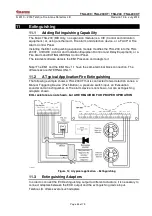TSA-200 / TSA-200XT / TSA-240 / TSA-240XT
© 2010 –
2014 Telefire Fire & Gas Detectors Ltd
Revision 1.06 July 2014
Page 24 of 79
9.2
Mounting
The control panel should be installed in a closed location. Avoid exposure to outdoor
environment to prevent high humidity or dust or air pollution.
Mount the CP product family to a solid wall so it will have comfortable access to
connecting the cables from the input and output devices and maintenance personnel for
ongoing operations and in a location where it is possible to supervise and clearly see the
display and indicators.
The back of the box has several dimples. In three of these dimples there are mounting
holes. Two holes close to the top of the box, and one mounting hole at the middle, close
to the bottom
The two big (10mm) holes are for insertion of wires from the back of the CP, when
required.
Use the drawing below as a guide for drilling the three mounting holes in the vertical
surface/wall to which the CP is to be attached.
Drill the three fastening holes. Insert three anchors fully.
Insert three screws from inside the CP box through the back of the CP and tighten.
i
Note
It is not necessary to remove the PS pr the MB to install the CP.
Figure 3 Chassis Mounting Holes