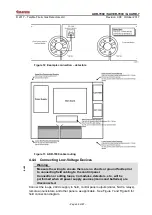ADR-7000 / SAVER-7000 / GUARD-7
© 2017
– Telefire Fire & Gas Detectors Ltd
Revision 0.98 October 2017
– Page 13 of 87 –
In certain cases, there is a need to activate an output following a fault such as indication
of low pressure in an extinguishing cylinder, closed sprinkler valve, etc.
The supervisory function answers these need and allows monitoring switch conditions
and reaction according to the state were using the fire alarm infrastructure.
Supervisory fault does not latch
– at the end of the event, the system goes back to
normal state without intervention.
3.4.1 Action Taken Upon a Supervisory Event
A supervisory event will cause the following events in the control panel
Turning on the supervisory LED, the supervisory indication in the LCD display
Indicating the fault event in the RM-7000 remote panel if connected
Activating fault buzzer
Logging of the event in the fault history
Activating supervisory outputs that are in the same logical zone as the activated
fault supervisory device, if defined
Activating supervisory relays, if defined
3.4.2 Actions Taken Upon Pressing "Buzzer Off" Key
Silencing the internal buzzer
Stopping the flashing of the LEDs in the general alarm area, in the LCD display and
clarification area and the private LEDs in the zones and turning them solid on
UL 864
UL Models
For UL models of the ADR-7000, pressing the
Acknowledge
key stops the
flashing of the LEDs in the general alarm area, in the LCD display and
clarification area and the private LEDs in the zones and turning them solid on.
3.5
Disablement State
Screen 6 Disablement state
Sometimes there is temporarily a need to disable a particular input, output, or relay.
The control panel will ignore alarms from disabled devices or zones and will not activate
disabled outputs or relays.
When one of the devices, zones or outputs is disable, the disabled LED is turned on to
indicate this status.