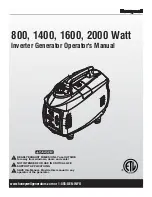60
Data Setup
Selects a data source type for modulation.
Choices
: PN7 | PN9 | PN15 | PN23 | User File | Customer Bit Pattern
Default
: PN9 PN7 | PN9 | PN15 | PN23:
When selecting “PN7 | PN9 | PN15 | PN23” as data source type, software
generates data source bit automatically.
PN is the Pseudorandom Noise, a signal similar to noise which satisfies one or
more of the standard tests for statistical randomness. Although it seems to
lack any definite pattern, pseudorandom noise consists of a deterministic
sequence of pulses that will repeat itself after its period.
User File:
When selecting “User File” as data source type, a file selection dialog box
pops up for you to select a TXT(*.txt) file as input data bits. In the user data
file, only 0 or1 is acceptable. Any other characters are illegal and an error
message box will pop up.
Customer Bit Pattern:
When selecting “Customer Bit Pattern” as data source type, a Pattern Editor
window opens for data bits editing. You can input 0|1 in the input box manually
or insert PN7|PN9|PN15 data bits by corresponding button, and you can also
save the data to a new file and recall data from an existing file. Use “Clear”
button to clear the data edit box.
Figure 2-38 Custom Bit Pattern Editor