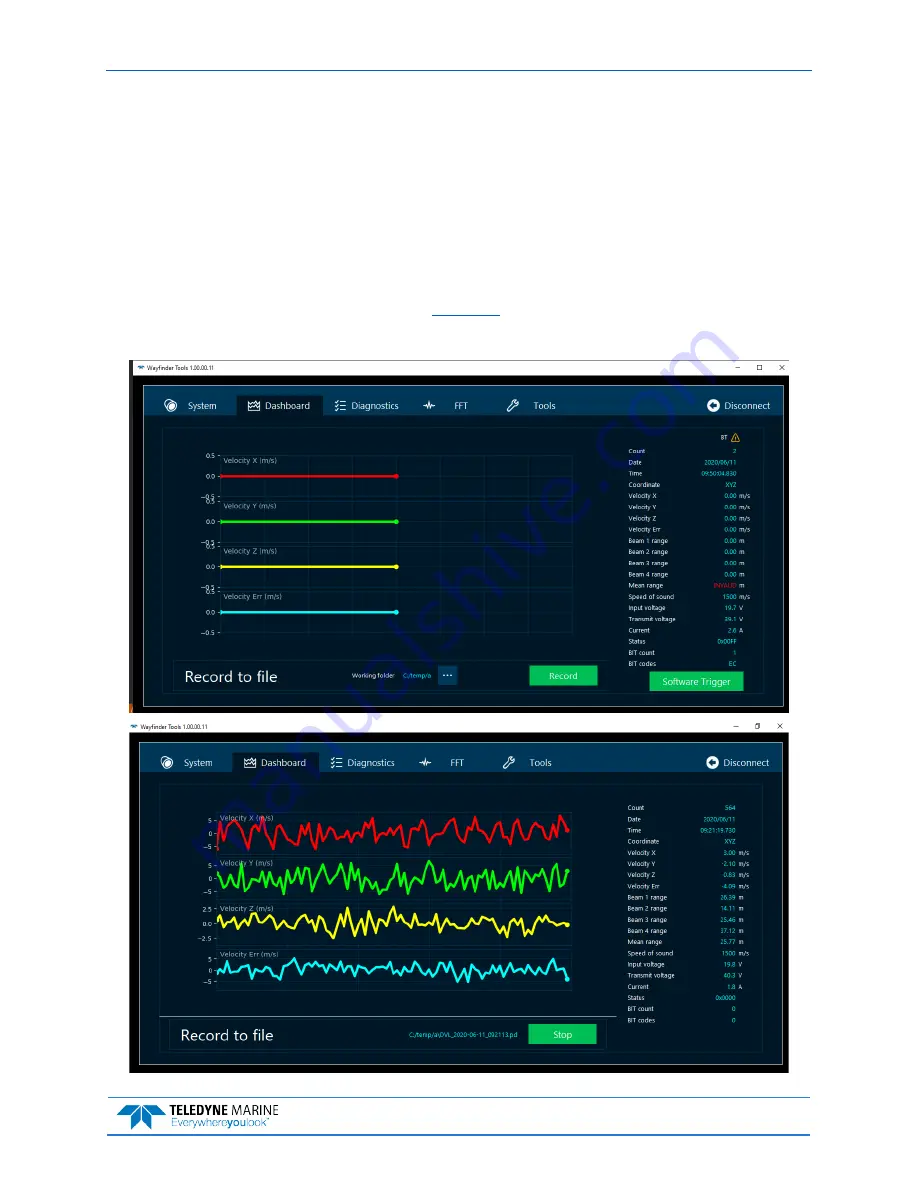
Wayfinder DVL Guide
P/N 95P-6001-00 (October 2020)
EAR-Controlled Technology Subject to Restrictions Contained on the Cover Page.
Page 19
Dashboard Tab
Once you have connected to the Wayfinder, data collection starts.
To record data
:
1. Press the
…
button next to the Working folder.
2. Select the folder to record data into.
3. Press the
Record
button.
4. Press the
Stop
button to stop recording data.
5. If the Software Trigger is Enabled on the
, pressing the
Software Trigger
button will
cause the Wayfinder to ping once. Use this to test the trigger function. For normal operation, the
trigger signal is sent via a binary command.


























