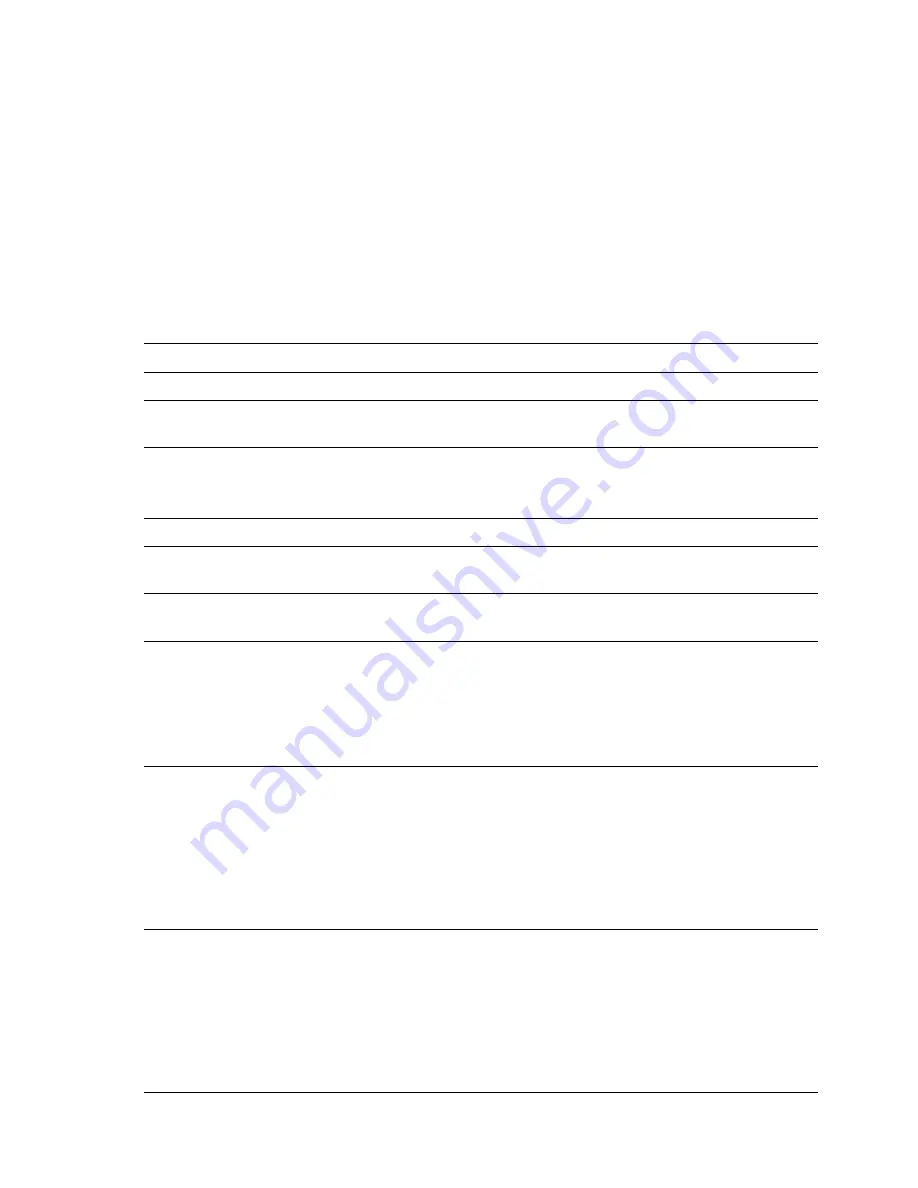
Service Guide
43
Refer to the fault history when troubleshooting media jams, as this offers the
quickest and easiest method of troubleshooting. There is a shortcut to get the fault
code while the printer is reporting a jam:
For the Phaser 840 printer:
1.
Pull the paper tray out about 1 inch (2.5 cms.). This activates all three
tray sensors.
2.
Hold down the left arrow and press “?” (the help button). This displays
the fault history menu with the most recent code at the top.
For the Phaser 850 printer:
1.
Hold down the left arrow and press “?” (the help button). This displays
the fault history menu with the most recent code at the top.
Error code
Additional clues
Probable cause
Action
22,101.06
Unexpected Lower -tray-present sensor event in Lower Feeder 2 with
media in Lower Feeder 2
Tray pulled out during
printing
a. Tray not present
b. Static (rear-tray sensor)
a. Put tray back
b. Use anti-static spray, or
replace lower feeder
22,102.07
Sticky pick flag in Lower Feeder 2 with media picked from Lower Feeder 2
1. Media flat in tray
a. Excess friction in pick-
flag motion
a. Replace the Lower
Feeder
22,102.18
Time-out on pick flag of Lower Feeder 2 with media picked from Lower
Feeder 2
1. Leading-edge jam (right
corner is folded)
a. Media is low in tray
b. Media has natural
curvature
c. Media is short-grained
d. Using light weight media
a. Add more media
b. Flip over media or
replace media
c. Use long-grain media
d. Use heavier weight
media
2. The spring-loaded,
media bias block in the
lower tray is clamping the
media in the tray (usually
there will be black marks
on the media)
a. Media loaded poorly
b. Problem with bias block
c. Bad batch of media (too
wide)
a. Remove bad sheets
and reload tray more
carefully
b. Flip media over or
replace media
c. Use long grain media
d. Use heavier weight
media
Media is found above the
pick arm
a. A sheet of paper from
the bottom of the stack is
lining the ramp at the
front of the tray
b. Media has natural
curvature
c. Media is short-grained
d. Using light weight media
a. Remove jammed
sheets and reload tray
more carefully
b. Flip over media or
replace media
c. Use long-grained media
d. Use heavier weight
media
Содержание Phaser 840
Страница 11: ...xii Phaser 840 and 850 Color Printers ...
Страница 65: ...54 Phaser 840 and 850 Color Printers ...
Страница 101: ...90 Phaser 840 and 850 Color Printers ...
Страница 125: ...114 Phaser 840 and 850 Color Printers ...
Страница 134: ...Service Guide 123 Clearing PostScript NVRAM menu item ...
Страница 135: ...124 Phaser 840 and 850 Color Printers ...
Страница 166: ...Service Guide 155 Figure 1 Cabinet FRUs 7 5 6 8 1 2 4 0388 21 3 9 9 ...
Страница 168: ...Service Guide 157 Figure 2 Imaging FRUs 4 2 3 6 5 7 8 11 9 13 15 17 16 12 14 1 2 0388 79 18 10 19 ...
Страница 170: ...Service Guide 159 Figure 3 Paper path FRUs 0388 80 2 1 5 11 10 9 12 6 4 3 7 13 8 11a 11b ...
Страница 172: ...Service Guide 161 Figure 4 Motor and fan FRUs 0388 14 7 4 3 5 6 2 1 ...
Страница 174: ...Service Guide 163 Figure 5 Circuit board FRUs 4 3 5 2 1 9 7 6 8 10 11 13 0388 81 12 7a ...
Страница 176: ...Service Guide 165 Figure 6 Solenoid and clutch FRUs 4 5 3 2 1 0388 23 ...
Страница 178: ...Service Guide 167 Figure 7 Gear and belt FRUs 0388 22 9 7 3 4 2 13 15 11 5 10 6 14 12 16 17 18 19 1 8 ...
Страница 180: ...Service Guide 169 Figure 8 Sensor and flag FRUs 0388 15 7 3 2 1 4 5 9 8 10 16 12 17 14 18 19 6 11 13 15 ...
Страница 182: ...Service Guide 171 Figure 9 High capacity PaperTray 0388 65a 1 2 ...
Страница 201: ...190 Phaser 840 and 850 Color Printers ...






























