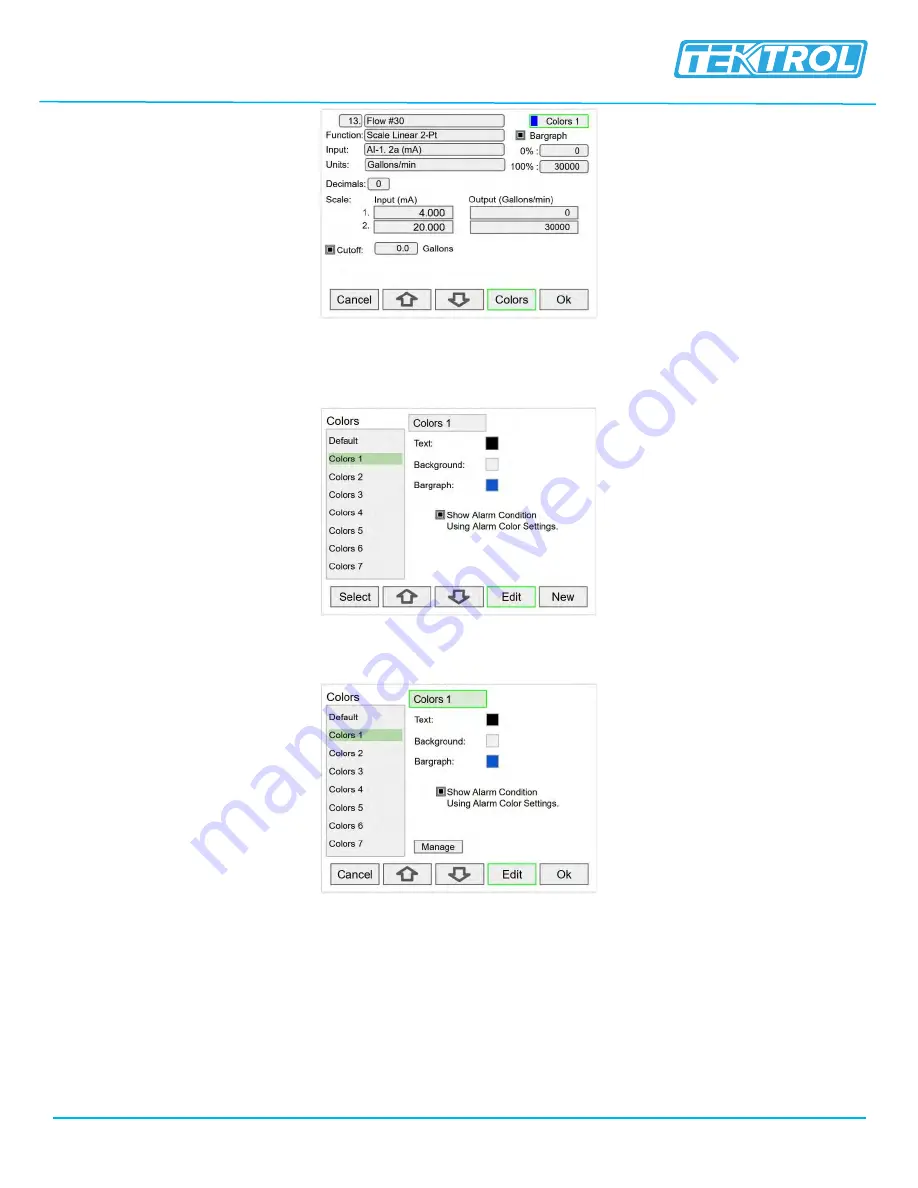
Instruction Manual
Tek-LCD 7801C
www.tek-trol.com
Technology Solutions
39
•
Select a color pattern or press the Edit
key to make changes to the colours’ tag, text,
background, and bar graph.
•
Use the arrow keys to navigate the settings and press Edit to make changes.
•
Press Edit to change text color, this applies to the channel tag, units, and value.






























