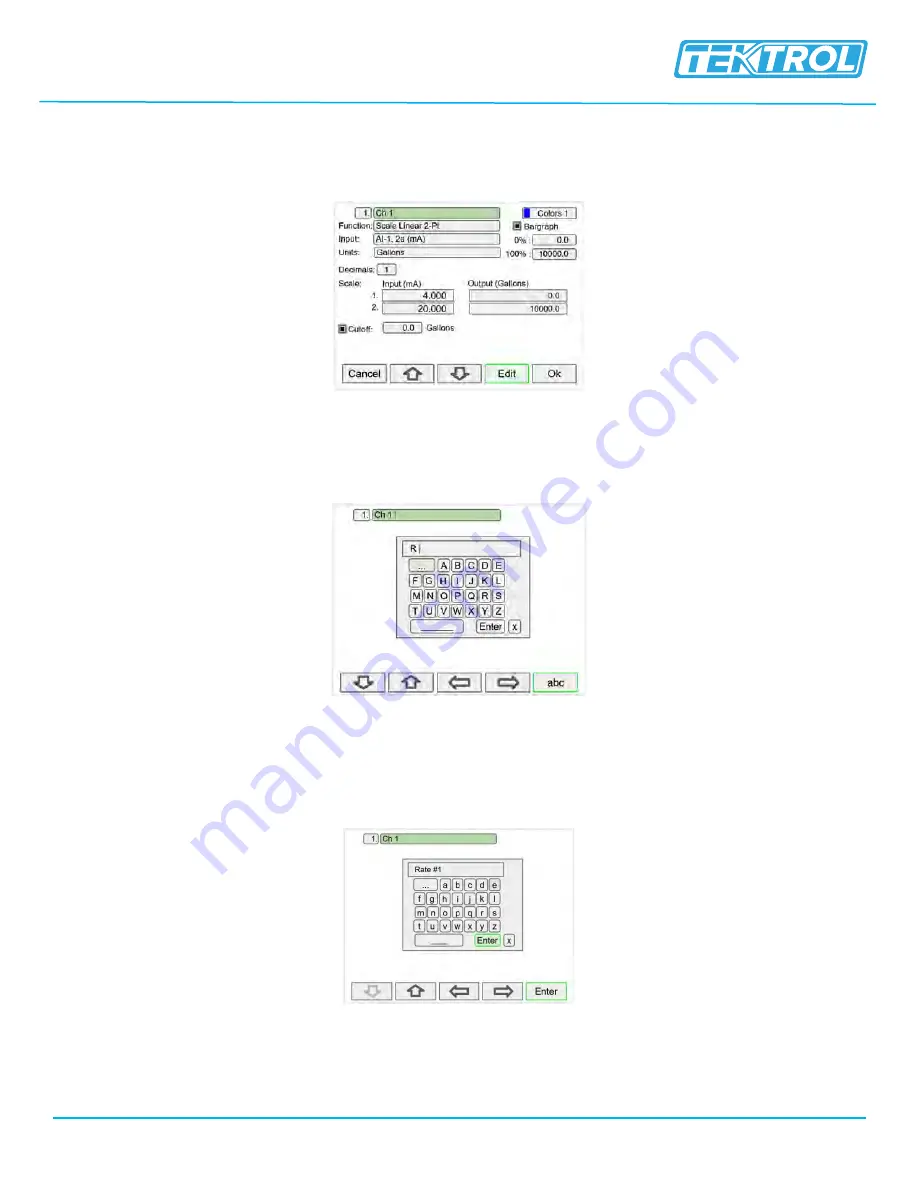
Instruction Manual
Tek-LCD 7801C
www.tek-trol.com
Technology Solutions
34
6.5
Data Entry Keypad
The system provides a keypad for entering values and tags, which contains numbers, characters,
and symbols.
•
Press Edit key to start editing the channel configuration.
•
The green background indicates the field to be edited.
•
Press Edit key again to change the channel’s tag, this opens the data entry keypad.
•
Use the Down Arrow key to navigate to the keypad. Use the
|
and
|
keys to move the
cursor and use the
X
key to delete characters.
•
To enter characters in the selected text field, use the arrow keys to navigate through the
popup keypad.
•
To change the
character set, navigate to the three dots and press the key indicating the next
set of characters.






























