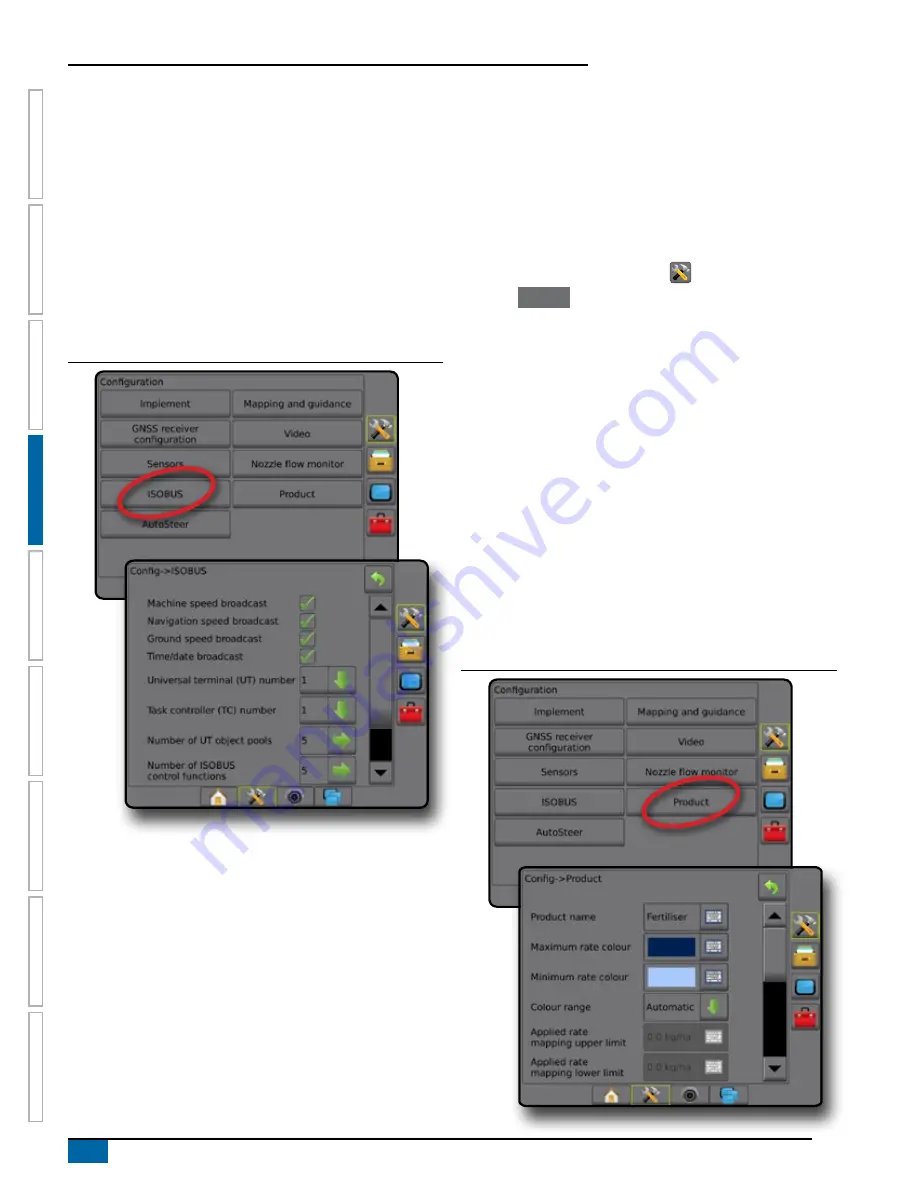
24
www.teejet.com
Aeros 9040 field computer
HOME
GUID
ANCE
FULL SCREEN
IMPLEMENT
INTR
ODUC
TION
GNSS
RA
TE C
ONTR
OL
APPENDIX
SE
TUP
The following items on the ISOBUS page are for use
only
by TeeJet
support technicians.
►Universal terminal (UT) Number [support technicians only] –
used to define the unique number for this specific UT
►Task controller (TC) Number [support technicians only] – used
to define the unique number for this specific TC
►Number of UT object pools [support technicians only] – shows
the number of UT object pools are currently stored in the
console
►Number of ISOBUS control functions [support technicians
only] – shows the number of ISOBUS control functions
communicating on the ISOBUS
Figure 4-24: ISOBUS options
Product
When an ISOBUS rate control system is present, Product options
are available for configuring product control channel names, product
volumes, application rates, increment for adjusting rates, and
maximum/minimum rate limits and corresponding display colours for
mapping.
NOTE: For more information, see the Rate control chapter of this
manual.
1. Press CONFIGURATION side tab
.
2. Press
Product
.
3. Select from:
►Product name – used to enter the name of the product for the
current Control Channel
►Maximum/minimum rate colour – used to create the colour
scheme that best represents the change in rates across an
application or target rate map
►Color range – used to select automatic or manual mode for
setting maximum and minimum rate colour
►Applied rate mapping upper limit [Manual colour range
only] – used to set the maximum rate for which the Maximum
rate colour will used (higher rates will use the selected
Maximum rate colour)
►Applied rate mapping lower limit [Manual colour range
only] – used to set the minimum rate for which the Minimum
rate colour will used (lower rates will use the selected
Minimum rate colour)
Figure 4-25: Product options
Содержание AEROS 9040
Страница 1: ...Software version 4 31 U S E R M A N U A L AEROS 9040...
Страница 116: ......






























