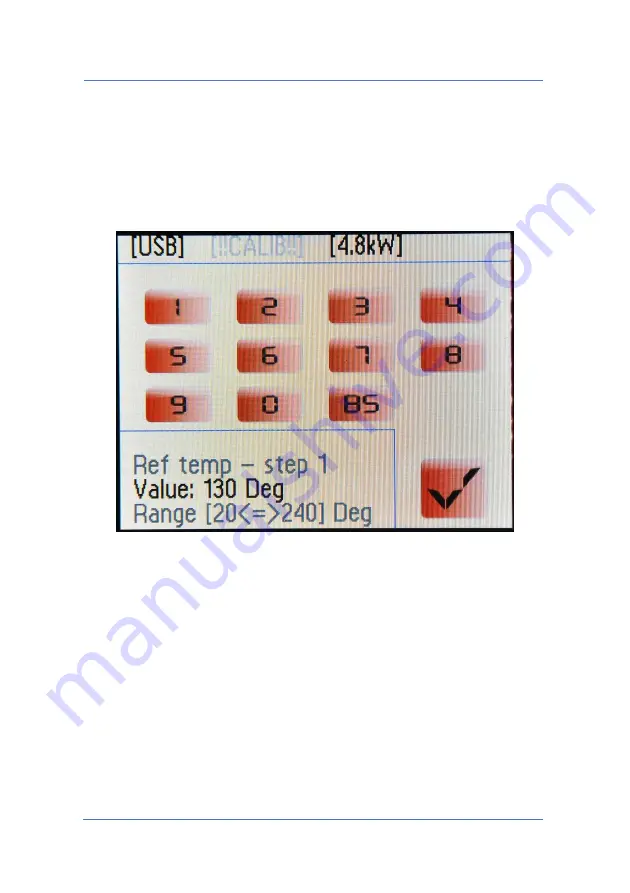
TE70 IR-HEATER
PAGE 16
5.2 TEMPERATURE SETTING
When you press the indication of the temperature at which to heat the
surface, a numeric keypad will appear with which to set the temperature
the heated surface must reach during the current step.
When the heated surface reaches the temperature value set on the
control unit, the TE70 heater will begin to modulate the power delivered
to the heating tool to maintain the temperature of the heated surface
at the same value set on the control unit.
Before starting the execution of a heating profile, it is crucial to calibrate
the temperature sensor in the heating tool using the appropriate
calibrator to be sure to have an accurate temperature reading.
























