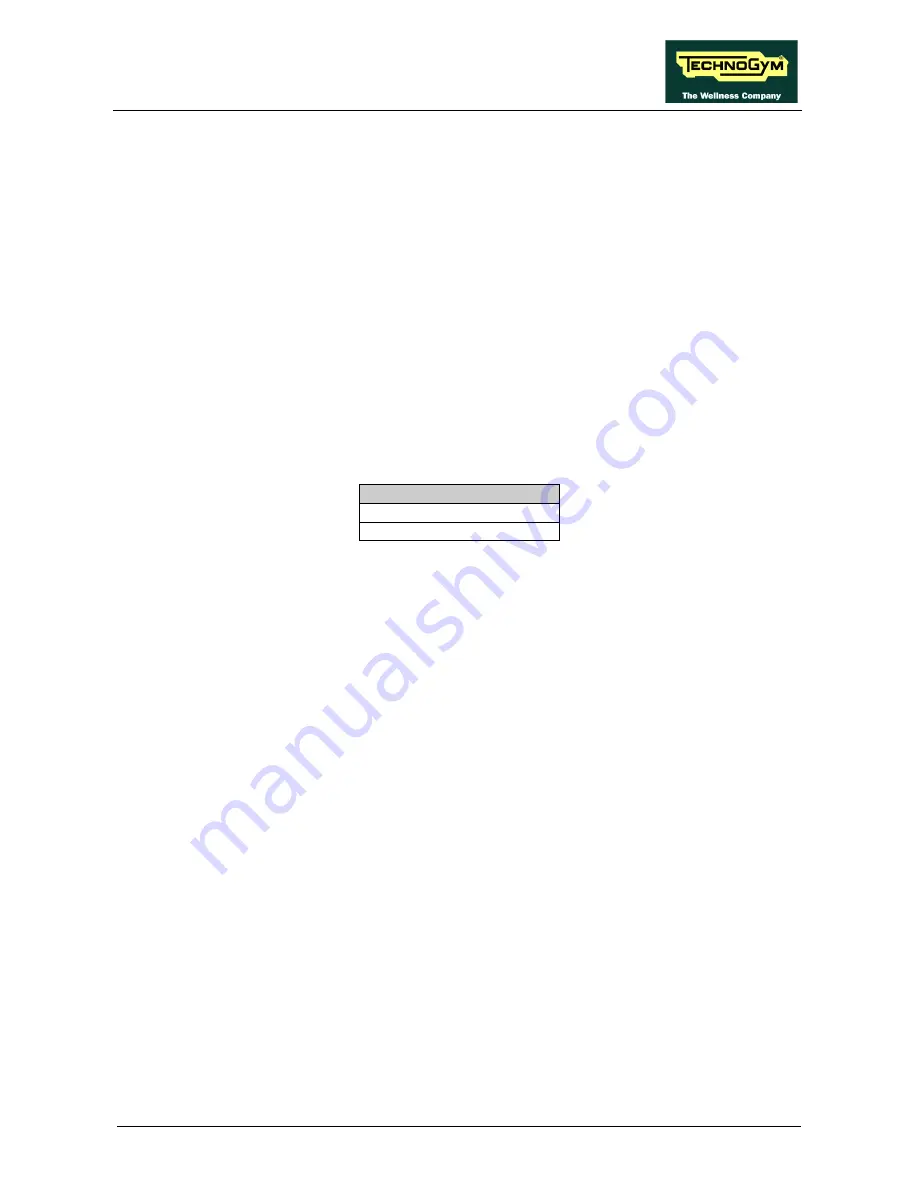
Forma Line BIKE FORMA (DDC5): Technical Assistance manual - rev. 1.1
Page 9.3
9.1.1.
L
ANGUAGE
When a language has been chosen from the list of available languages, all the messages on the
equipment's display are shown in the selected language. In order to change the setting, when the
display shows the current setting:
LANGUAGE: xxx
Press the
+/- GOAL
keys to choose the desired language from among the available options.
9.1.2.
U
NITS OF MEASUREMENT
It is possible to choose the EUROPEAN system (Kg and Km) or the AMERICAN system (pounds
and miles). In order to change the setting, when the display shows the current setting:
MEASURES: xxx
Press the
+/- GOAL
keys to choose the required unit of measurement from among the options in the
following table:
M
EASURE
KM
<default>
MILES
9.1.3.
M
AXIMUM EXERCISE TIME
It is possible to set the maximum time of every exercise in minutes, with values ranging from 1 to
9999.
In order to change the setting, when the display shows the current maximum time:
MAX TIME: xxx
To change the parameter you need to press the
ENTER
key: the current value of the parameter will
be displayed in flashing mode and it is necessary to press
CANCEL
to cancel the current value and
use the numerical keys to enter the desired value.
The default value of this parameter is 9999.
9.1.4.
P
AUSE TIME
It is possible to set the maximum time of the pause of every exercise in seconds, with values ranging
from 10 to 999. In order to change the setting, when the display shows the current maximum time:
PAUSE TIME: xxx
To change the parameter you need to press the
ENTER
key: the current value of the parameter will
be displayed in flashing mode and it is necessary to press
CANCEL
to cancel the current value and
use the numerical keys to enter the desired value.
The default value of this parameter is 60.
Содержание FORMA LINE BIKE FORMA DDC5 Series
Страница 1: ...F FO OR RM MA A L LI IN NE E BIKE FORMA DDC5xxx Technical Assistance manual REV 1 1 ...
Страница 2: ......
Страница 4: ......
Страница 8: ...Forma Line BIKE FORMA DDC5 Technical Assistance manual rev 1 1 Page iv Page blank ...
Страница 28: ...Forma Line BIKE FORMA DDC5 Technical Assistance manual rev 1 1 Page 3 10 Page blank ...
Страница 34: ...Forma Line BIKE FORMA DDC5 Technical Assistance manual rev 1 1 Page 5 4 Page blank ...
Страница 58: ...Forma Line BIKE FORMA DDC5 Technical Assistance manual rev 1 1 Page 6 24 Page blank ...
Страница 92: ...Forma Line BIKE FORMA DDC5 Technical Assistance manual rev 1 1 Page 7 34 Blank page ...
Страница 116: ...Forma Line BIKE FORMA DDC5 Technical Assistance manual rev 1 1 Page 9 18 Page blank ...
Страница 118: ......
Страница 120: ......
Страница 121: ......
















































