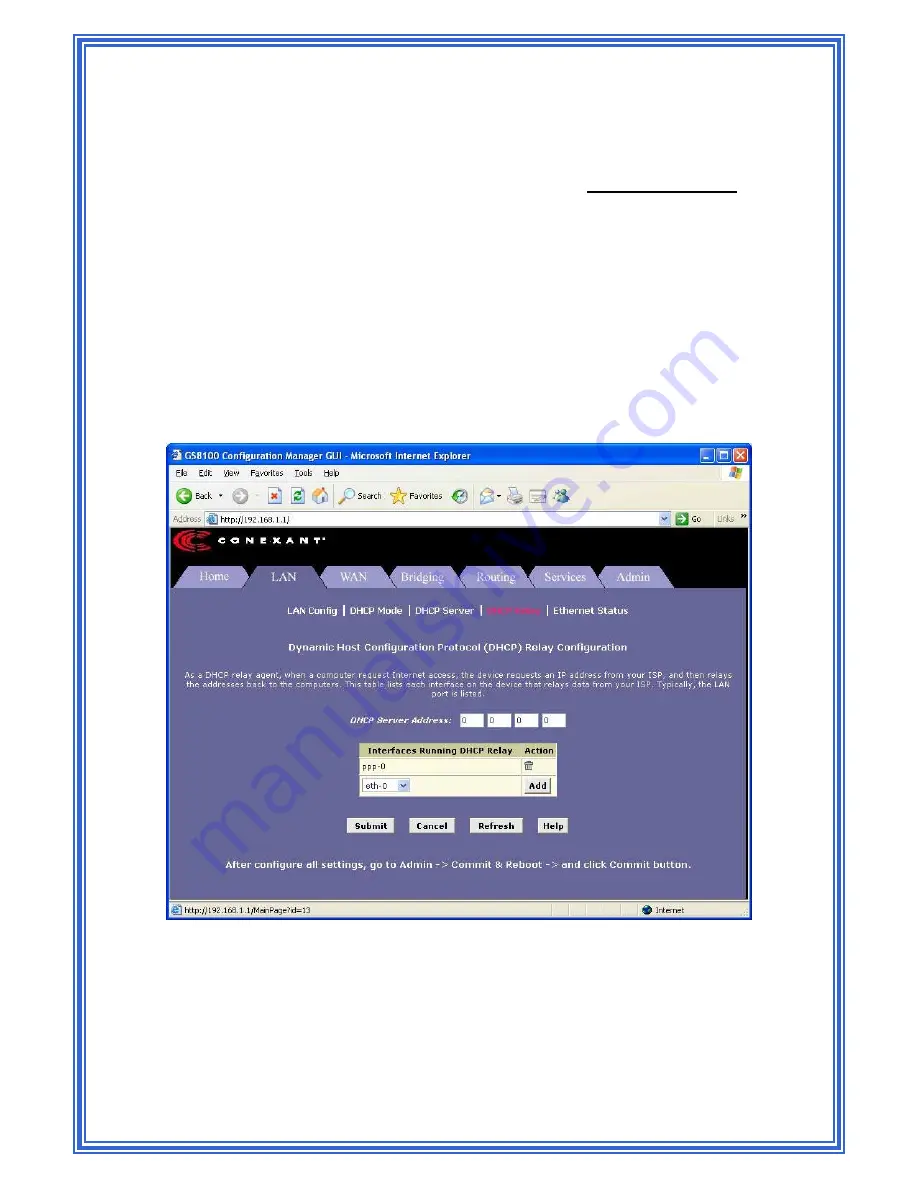
43
A confirmation page displays briefly to indicate that the pool has been added successfully.
After a few seconds, the DHCP Server Pool – Add page displays with the newly added pool.
5. Click
DHCP Mode
in the task bar, then follow the instructions in Setting the DHCP Mode to
enable the DHCP server.
5.3.4 DHCP
Relay
Some ISPs perform the DHCP server function for their customers' home/small office
networks. In this case, you can configure the device as a
DHCP relay
agent. When a
computer on your network requests Internet access, the ADSL/Ethernet router connects your
ISP to obtain an IP address and other information, and then forwards that information to the
computer.
Follow these instructions to configure DHCP relay:
First, you must configure each LAN computer to receive IP information assigned by a
DHCP server:
















































