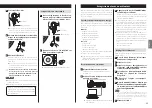23
ES
PA
ÑOL
Tapa del plato giradiscos
Montaje de la tapa del plato giradiscos
Bisagra
Unidad
principal
Tapa del plato
giradiscos
1
Inserte las bisagras por completo en
las sujeciones situadas en los extremos
izquierdo y derecho de la parte poste-
rior de la unidad principal.
2
Alinee las partes de arriba de las bisa-
gras con las sujeciones que para ellas
hay en la tapa del plato giradiscos e
insértelas.
Cómo quitar la tapa del plato giradiscos
Sujete ambos bordes de la tapa del plato giradiscos y
levántela lentamente para separarla de la unidad junto
con las bisagras. A continuación, quite las bisagras de la
tapa del plato giradiscos.
Apertura y cierre de la tapa del plato
giradiscos
Abrir
Apertura
Sujete el borde frontal de la tapa del plato giradiscos y
levántela suavemente para abrirla hasta que no tenga
más recorrido.
La tapa permanecerá abierta en esta posición.
Cierre
Baje suavemente la tapa hasta que se cierre.
V
Lleve cuidado de no pillarse la mano, por
ejemplo, cuando cierre la tapa del plato
giradiscos.
Manejo de los discos de vinilo
Cómo sujetar los discos de vinilo
Cuando coja un disco de vinilo o lo saque de su funda,
evite tocar los surcos sujetando el disco por su etiqueta
central y por el borde con una mano o sujetándolo por
los bordes con ambas manos.
Etiqueta
Surcos
Borde exterior
Limpieza
o
Las huellas de dedos y el polvo en un disco de vinilo
pueden causar ruido y hacer que el sonido salte, así
como producir daños al propio disco y a la aguja.
Utilice un limpiador de discos de vinilo de los que
se pueden adquirir en establecimientos comerciales
para limpiar los discos. No utilice disolvente ni nada
que no sea un limpiador específico para discos de
vinilo. Dichos productos químicos podrían dañar la
superficie del disco.
o
Cuando utilice un limpiador de discos de vinilo, lim-
pie la superficie del disco con movimiento circular,
siguiendo los surcos.
Precauciones
o
No deje los discos de vinilo en sitios donde estén
expuestos directamente a la luz del sol o que sean
muy calurosos o húmedos. Si deja un disco de vinilo
bajo tales condiciones durante mucho tiempo podría
deformarse o sufrir otros daños.
o
No apile múltiples discos de vinilo o sitúe objetos
pesados sobre ellos. Tampoco deje los discos inclina-
dos en ángulo durante excesivo tiempo. Si lo hace,
podrían deformarse o sufrir otros daños.
o
No permita que objetos duros toquen directamente
los surcos de audio. Si esto ocurre, los discos se pue-
den rayar.
o
Después de que haya terminado de reproducir un
disco, vuelva siempre a guardarlo en su funda. Dejar
un disco de vinilo sin protección puede causar que
se deforme o se raye.
o
No utilice discos que estén rotos.
Содержание TN-300
Страница 59: ...59...