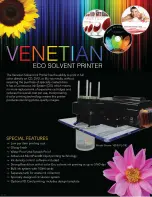63
SECTION 19: Maintenance
Daily Cleaning Maintenance
Wipe the dirt off the surface of the printer with a soft cloth.
If it is too dirty, wipe it with a cloth dipped in a solution of a neutral detergent and water and wrung out
well. Make sure that no detergents or solutions enter the unit. Failure to follow this instruction may cause
serious damage to the unit or cause electric shock or fire.
Make sure that the power is shut off to the unit before you apply a detergent.
Do not use paint thinner, petroleum ether, or other flammable solvents. Note that a household or
industrial chemical cleaner may also damage the coating of the case.
Clean the following parts on a daily basis in order to maintain print quality:
(1) Thermal head (at ribbon replacement time)
(2) Platen roller (at ribbon replacement time)
(3) Ink cartridge guide roller and guide plate (at ink ribbon replacement time)
(4) Cooling fan filter (every half year)
ATTENTION
: Using cleaning kit
-To clean the platen roller and thermal head, use our cleaning kit. (*Note1)
(Cleaning kit includes 2 cleaning plates and 1 cleaning agent.)
-Put a few drops of the cleaning agent onto the sponge of a cleaning plate.
(Putting an excessive amount of the agent may cause the sponge to come off from the plate and cause
damage to the unit eventually.)
-Be sure to use absolute ethanol we provide in a cleaning kit.
(Using a cleaning agent other than the designated agent may cause damage to the printer.)
-Areas indicated by hazardous heat warning labels are very hot while the power is turned on or just
after the power is turned off.
Note1: Cleaning kit is available as an optional item.
For purchase, see
SECTION 23: Contact Information.
Attention to heat buildup
You must be extremely careful when you perform maintenance work with the power on; areas
indicated by hazardous heat warning labels are very hot while the power is turned on or just after the
power is turned off.
The temperature of the ribbon cartridges reaches about 30 °C to 35 °C while the printer is running or
right after the power is shut off. On such conditions, the heat cover is at a temperature of about 74 °C
to 80 °C. Touching the heat cover or around the cover may burn your skin or injure you.
(To cool the printer to 30 °C or below, leave it as it is for about 40 minutes after the power is shut off to
the unit.)
Ribbon cartridge
Heat cover
WARNING